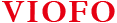Frequently Asked Questions
Having a problem with the dashcam? Scroll down to find your answer
There are three ways to format the card:
① Quick format by buttons: Stop recording first, then long-press the yellow triangle button.
② Click “Format SD Card” on the APP menu.
③ Use the default format tool on your computer or download GUI format tool to format.
The camera supports cards up to 256GB, 128GB is preferable.
Micro SD Cards play an important role in dashcams, but not all cards are suitable to be used in dashcams.
You can refer to this when choosing a card.

Constant flashing indicates that the camera is not in the recording, the REC led should stay solid in recording.
Most of such issues are related to the microSD card.
Please use a new card we recommend or deep format your card.
The box comes with all the indispensable accessories you need, like the car charger.
Optional accessories include HK4 and fuse tap for parking mode, CPL to reduce reflections, Bluetooth Control for remote locking, VIOFO original cards for recording.
You need to buy hardwire and fuse tap separately to draw power from your car battery directly as camera needs constant power supply.
Once connected, the camera will switch to parking mode automatically when your car engine switches off, you will hear a voice notification: Parking recording started.
There are three parking modes to choose from, here is a passage FYI.
No, you can short-press the MIC button to disable audio recording, you will hear a voice notification: Voice recording, disabled;
Press again to enable audio recording.
There are two steps to follow.
①Turn on camera bluetooth: Long-press the yellow triangle button and WIFI button on camera simultaneously, you will hear a beep sound from the camera.
②Pair bluetooth control: Long-press the button on Bluetooth until you find the red flash turn to blue, which means pairing is done.
It has a heat-dissipation block and can work normally at a temperature within -10℃~65℃(5℉~149℉). It may shut off or restart when overheating, it is best not to expose the dashcam to direct sunlight or high-temperature for too long.
The transparent films are static stickers, which can be attached to your car windshield before installing the camera. Here is a video FYI.
There are three ways to reset the camera:
① By buttons: Stop recording first and long press the MIC button and yellow triangle button simultaneously.
② By app: Click the “Reset Camera Setting” on the app menu.
③ By Rest hole: Poke the hole on the camera body and hold it for several seconds until all 3 led flash and the camera restarts.
It supports 2560*1440P 30fps, but it does not support HDR, it only supports WDR.
Firmware
How to update firmware:
Format the card first and then download the bin file to the the card and power the camera with card inserted.
Firmware Update
FWA_WM1 (5.87 MB)
Version: V1.1_0602
1. Added: Enter Cardreader Mode by short data cable
2. Added: LED Control During Driving and Parking
3. Added: Short Press the WIFI button to take a photo
4. Optimized: Video GPS Stamp
5. Other Bug Fixes
Videos
Here you will find all tutorial videos to help you quickly understand this dashcam and get to use it.
Didn't find what you
were looking for?
Leave your message and we’ll help you right away!