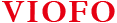Frequently Asked Questions
Having a problem with the dashcam? Scroll down to find your answer
Micro SD Cards play an important role in dashcams, but not all cards are suitable to be used in dashcams.
The camera supports cards up to 256GB, we recommend 128GB, you can refer to this when choosing a card.

The issue is related to the microSD card and cable connection.
Please reconfirm the cable connection and format the card to FAT32.
As to the connection, please make sure the pins in each cable is aligned.
The default WIFI password is 12345678.
If you encounter a wrong password reminder when accessing WIFI, you may reset the camera or update the firmware to reset the password to 12345678.
The default box comes with essential accessories you need, and a 32GB VIOFO card is also included.
Yes, if you turn it on, the camera will stop recording if no movement is detected for 60 seconds, while it shall restart recording once it detects motion again.
The issue may happen with some iPhones.
Please try to disable the VIOFO APP from accessing cellular data in the setup as below pic.
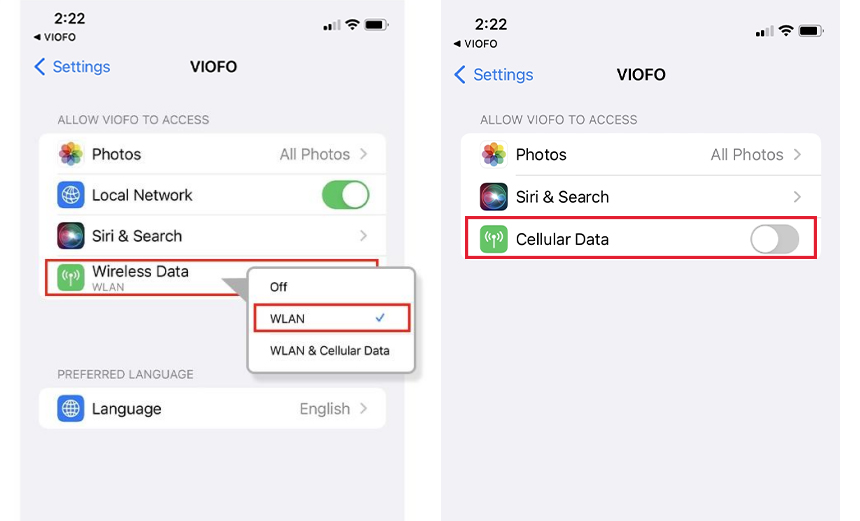
You can also try to disable VPN on your phone if the issue persists.
Here are more tips FYI.
No, the camera does not support parking mode.
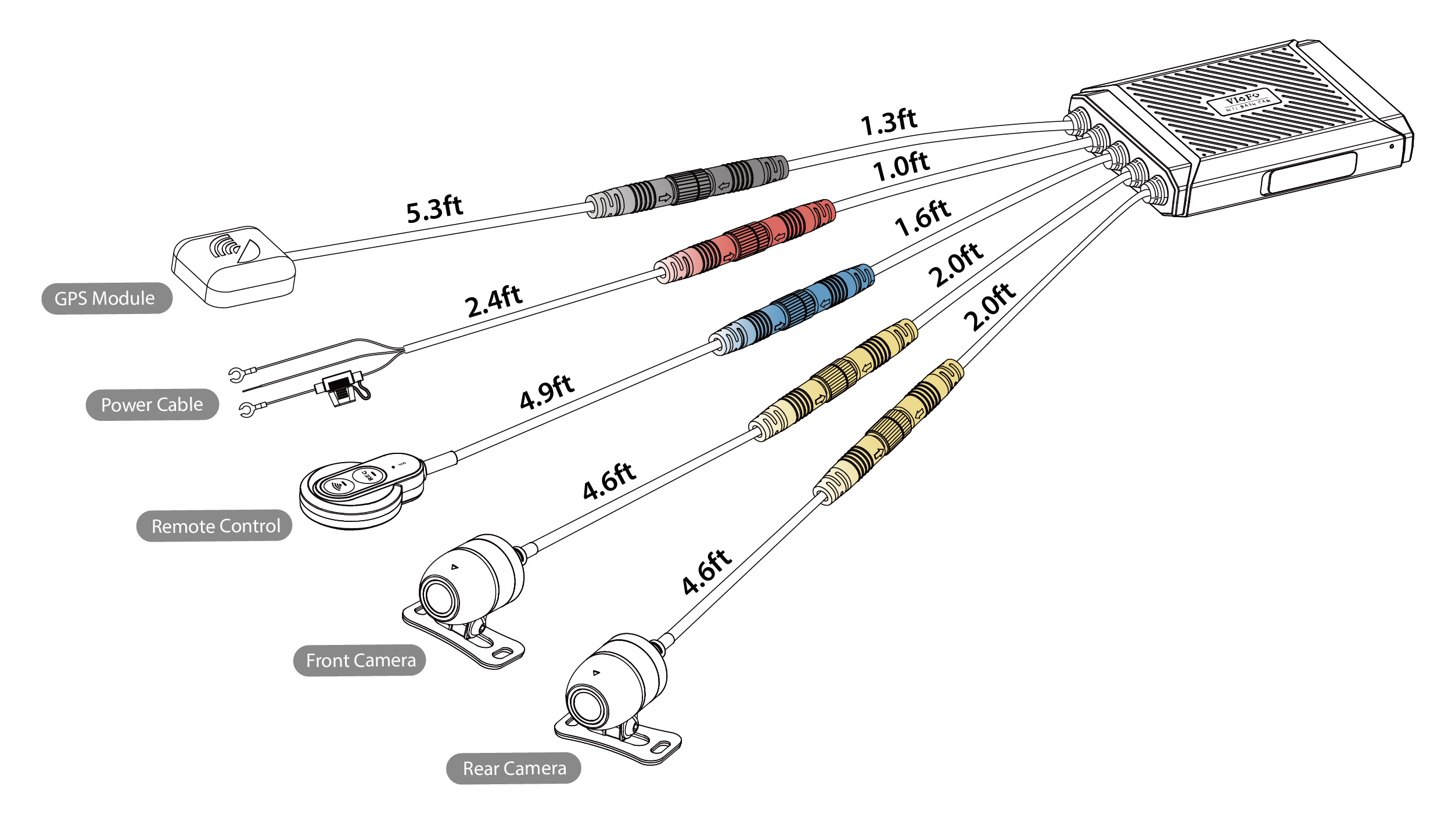
The front and rear camera cables can be extended by 1.6 feet and be 6.23 feet, you can contact VIOFO customer service when you place an order if you need a longer version.
Please note we do not suggest extending the cables on your own.
There are 2 ways to format the card.
① Format the card by VIOFO APP.
② Take the card out and format it on PC, here is a tool you can download for deep formatting.
We suggest you format the card periodically to ensure the best performance of the camera.
You can use a toothpick to poke the reset hole and stay for a few seocnds , camera shall restrat.
Please keep camera powered when resetting.
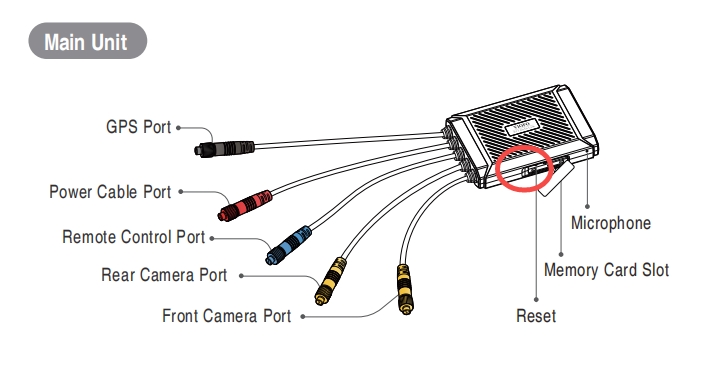
Firmware
How to update firmware:
Format the card first and then download the bin file to the the card and power the camera with card inserted.
Firmware Update
FWMT1A.bin (4.53 MB)
Version: V1.2_20230316
- Fix: Trival bugs fixed
Videos
Here you will find all tutorial videos to help you quickly understand this dashcam and get to use it.
Didn't find what you
were looking for?
Leave your message and we’ll help you right away!