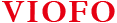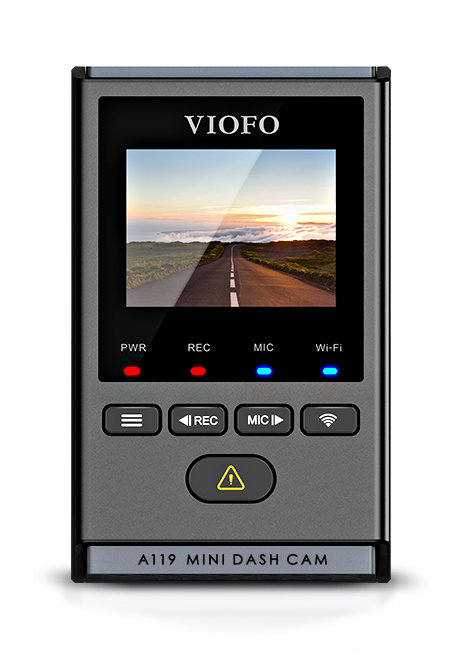Firmware
How to update firmware:
Format the card first and then download the bin file to the the card and power the camera with card inserted.
Firmware Update
FWA119A.bin (46.4MB)
Version: V1.1_20230420
1. Added: Add HDR stamp.
2. Other trival bugs fixed.
Frequently Asked Questions
Having a problem with the dashcam? Scroll down to find your answer
Micro SD Cards play an important role in dashcams, but not all cards are suitable to be used in dashcams.
We recommend a high-quality UHS-I U1/U3 or above rating microSD card, like VIOFO, or Sandisk Max/Extreme endurance card as below.
The highest capacity camera supports is 512GB, we suggest you choose 128/256GB capacity as a preferable choice.

You can format the card both by camera menu or by VIOFO APP.
1) Choose the "Format" option in camera menu.
2) Choose the "Format SD Card" option on APP.
We suggest you format the card periodically to ensure the best performance of the camera.
The camera comes with all the essential accessories you need, like a car charger, GPS mount. (SD card needs to be purchased separately)
Optional accessories include HK4 and fuse tap for parking mode, CPL to reduce reflections, Bluetooth Control for remote locking.
1) Long press the button of the Bluetooth control to pair it with a camera, and the red light will flash and then turn blue, which means the pairing is successful.
You could then press Bluetooth again to take a picture and lock videos.
If you do not notice a blue led, please reset both Bluetooth control and camera and try again.
Click Tips to know more about Bluetooth Remote Control
You shall need the hardwire kit and a pair of fuse taps.
Once connected, the yellow ACC cable can detect voltage change and switches the camera between parking mode and driving mode automatically.
There are installation videos you may refer to.
A119 MINI supports WIFI, Bluetooth, as well as voice notification, which is more user-friendly and convenient than A119 V3.
If you have used the static sticker, you can move the whole body from your windshield easily.
Yes, the main body can also be detached from the GPS mount.
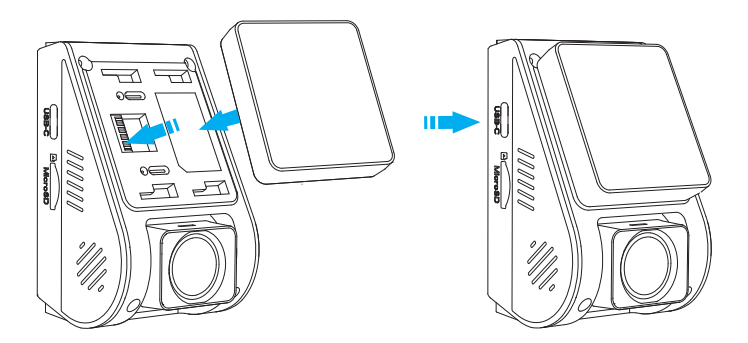
So you can buy the extra mount and cable and switch the main body between different cars.
Yes, it does support.
Once triggered, it can save 15s before and 30s after the event.
No, All A119 series are one-channel dashcams and do not have ports to connect to another camera.
While you can buy another A119 MINI or A119 V3 as rear camera recording.
The transparent films can be attached to your car window shield before attaching the camera, so no stains will remain when you reposition the camera.
Here is a video you can refer to.
A119 MINI can only run 2K 30FPS with HDR ON.
Videos
Here you will find all tutorial videos to help you quickly understand this dashcam and get to use it.
Didn't find what you
were looking for?
Leave your message and we’ll help you right away!