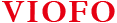Frequently Asked Questions
Having a problem with the dashcam? Scroll down to find your answer
Micro SD Cards play an important role in dashcams, but not all cards are suitable for dashcams.
We recommend UHS-I U1/U3 rating, high or max endurance microSD card.
The max size it supports is 256GB, 128GB card will be preferable. Please refer to the below when choosing a card.

You can refer to the following comparison blog for more details.
https://www.viofo.com/en/blog/viofo-a129-series-comparison-b81.html
Please check if there is a power supply issue, if you use a 3rd party charger, we highly recommend trying the original car charger and adapter.
Please test both the GPS mount port and camera side port, as well as other power supplies.
It’s normal the dashcam becomes hot during recording, especially for A129 PRO 4K.
There is a High-temperature protection mechanism inside, so camera shall turn off and restart when it overheats.
We do not suggest you expose the camera to high temperature for too long, and it is important to use a recommended card.
if you are using the GPS mount and have enabled it on menu, there are 4 situations you may encounter.
① Green speed and satellite icon: GPS enabled and working, which is totally normal.
② Red speed and white satellite icon: GPS enabled and searching for signals, it generally happens when you are in the parking lot or somewhere with poor satellites reception.
③ "NO GPS" icon and satellite icon missing: GPS not detected. if you have actually installed a GPS mount, you may need a new GPS mount.
④ Null: GPS disabled.
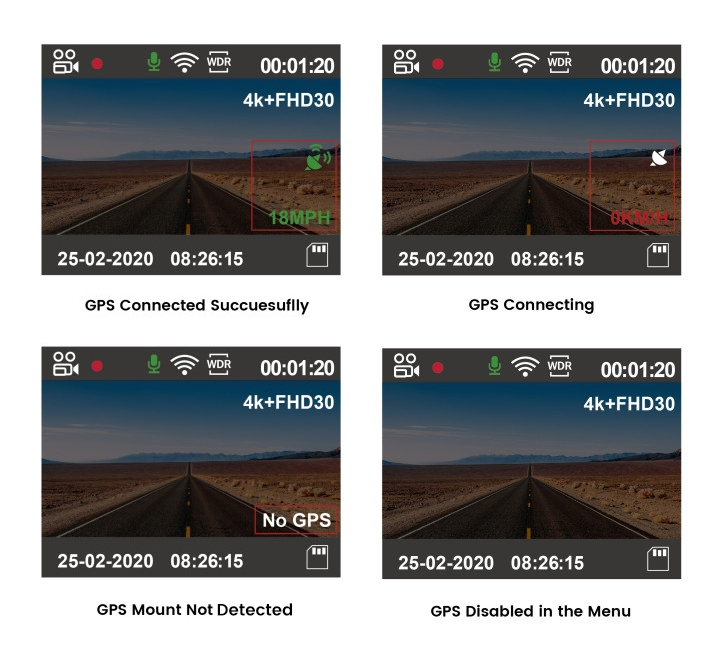
First, please make sure the hardwire kit is connected correctly, use a multimeter to test the voltage.
Choose the highest protection cutoff voltage 12.4V/24.8V and set parking timer for chance.
Please make sure if there are other devices that may consume the power.
The camera comes with essential accessories you need, such as a car charger cable, and GPS mount.
Optional accessories include HK3 and fuse tap for parking mode, CPL to reduce reflections, Bluetooth Control for remote control, microphone and VIOFO original cards.
The transparent films are static stickers, which can be attached to your car windshield before installing the camera.
Here is a video FYI.
You can power by either port, there is not much difference, you can choose the one better for the wiring on your car.
The standard length of the rear cable is 6M, and it can not be extended manually.
There are longer ones you can purchase.
No, it can only support 4K 30fps and 2K 60fps at present.
Besides, if you choose 4K for regular mode, it shall switch to 2 K 30fps when it enters parking mode, while you can change back to 4K manually.
You can reset the password to the default number 12345678 by updating the firmware.
Please replug all cables again and reset the camera.
If the front camera work alone well, you may need a new rear cable.
Yes, here is a battery pack you may consider.
Please note hardwire kit is still needed for parking mode, you will need a spliced output cable from the battery.
 You may refer to this pic for its parameter.
You may refer to this pic for its parameter.
Firmware
How to update firmware:
Format the card to FAT32 first and then download the bin file to the card and power the camera with the card inserted.
Firmware Update
FWA129P.bin (31.1MB)
Version: V2.9_20230926
1. Disable the ability of the REC button to turn on the wifi station mode
2. Other trivial bugs fixed
Videos
Here you will find all tutorial videos to help you quickly understand this dashcam and get to use it.
Didn't find what you
were looking for?
Leave your message and we’ll help you right away!