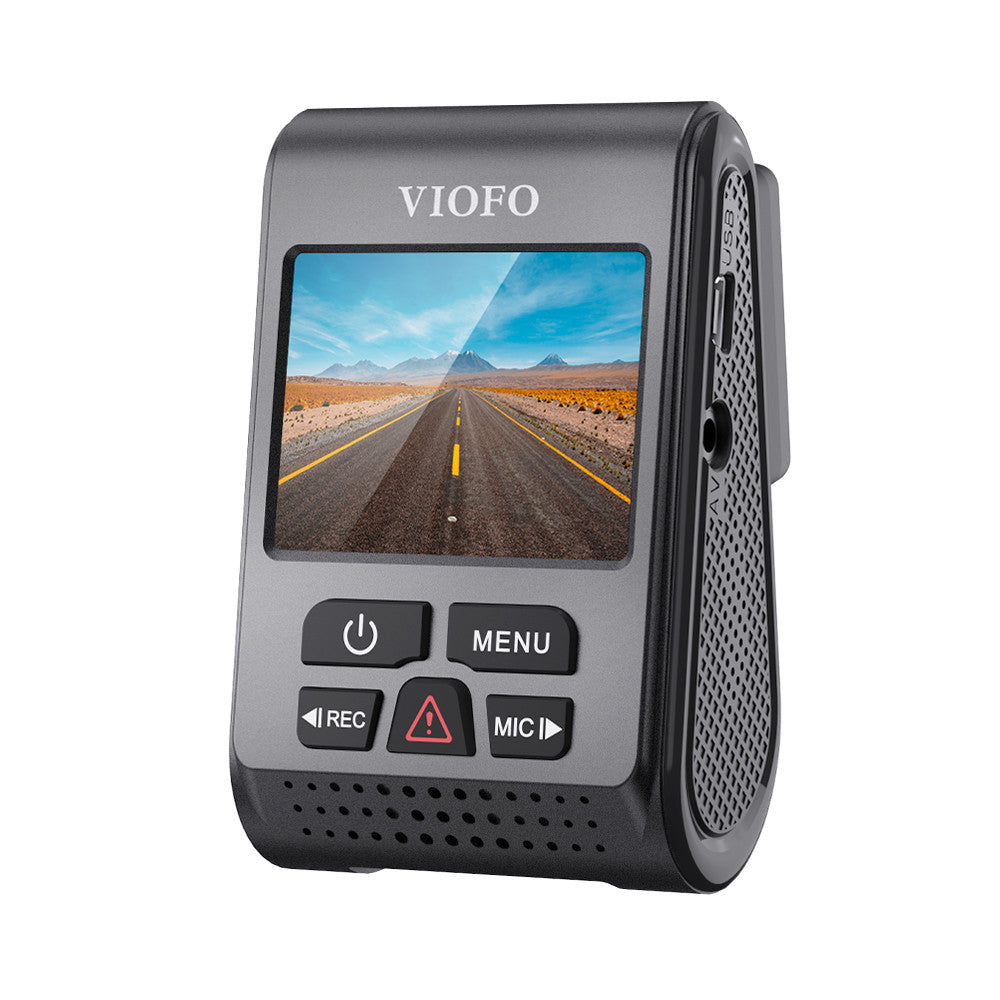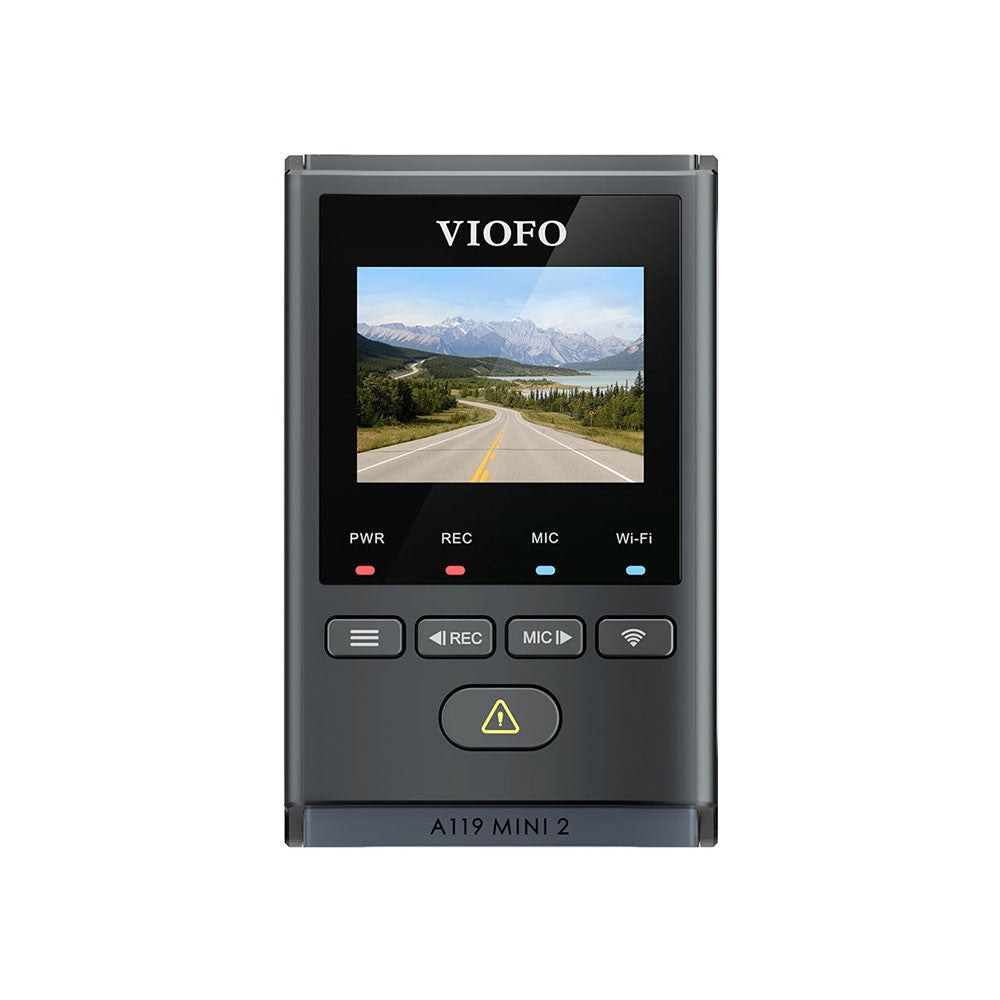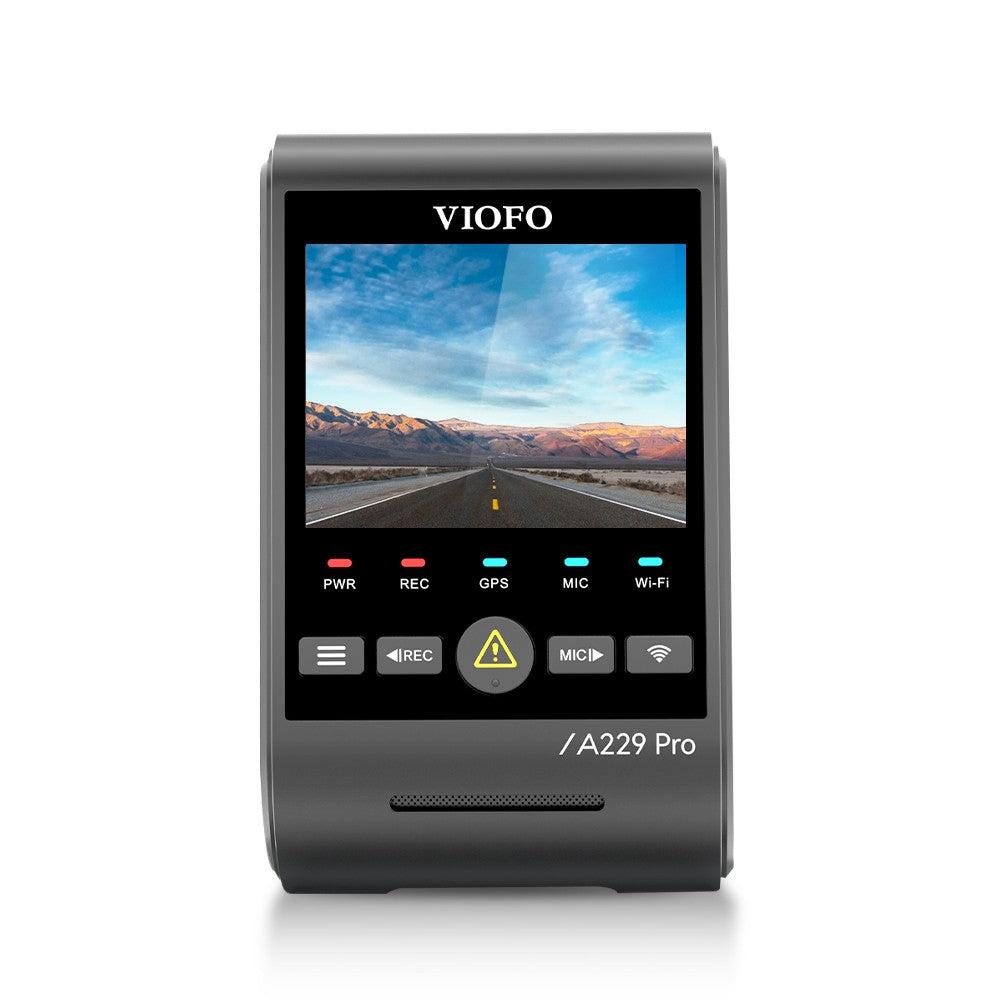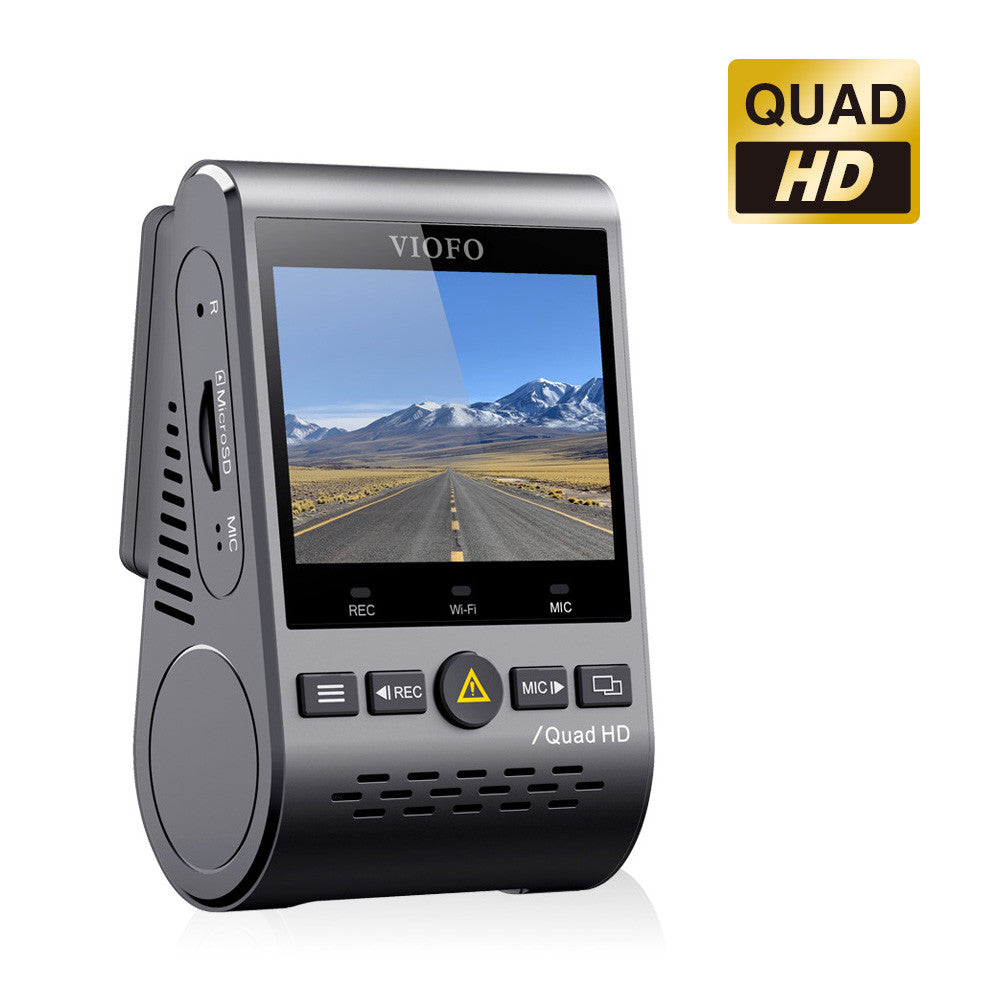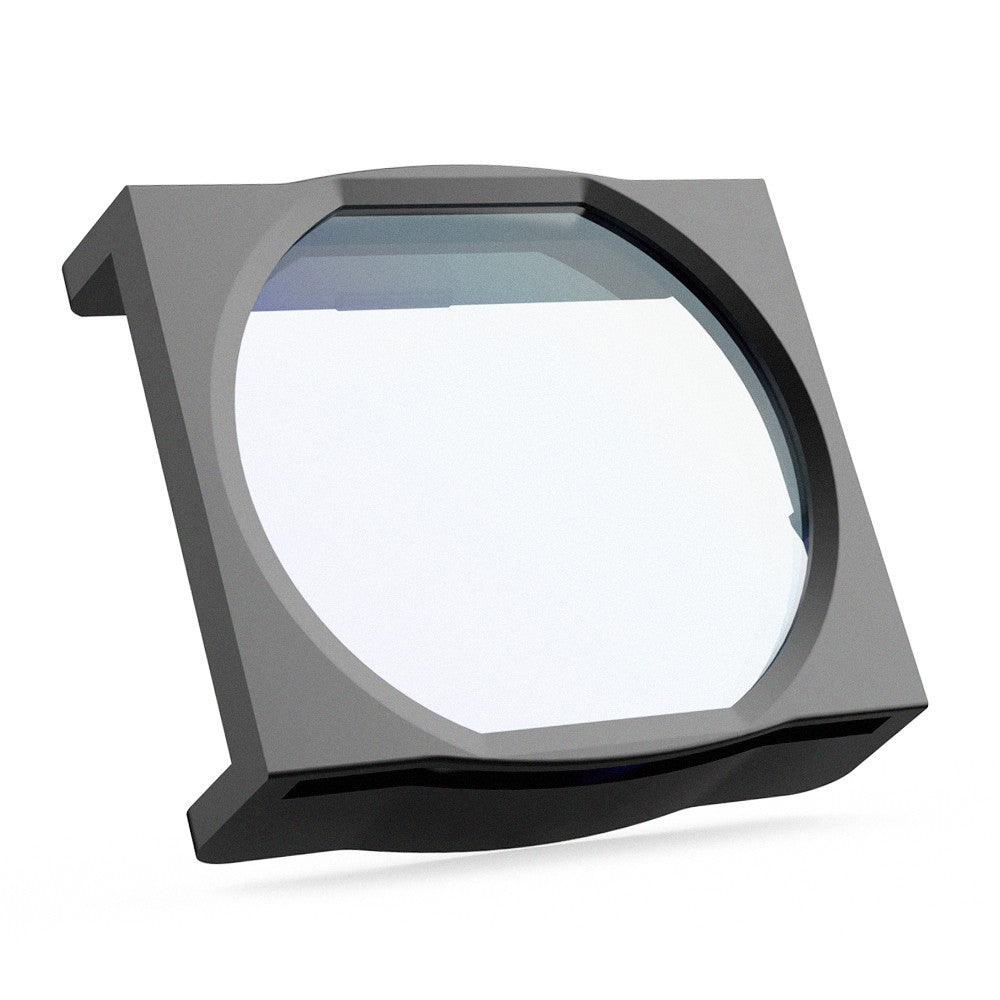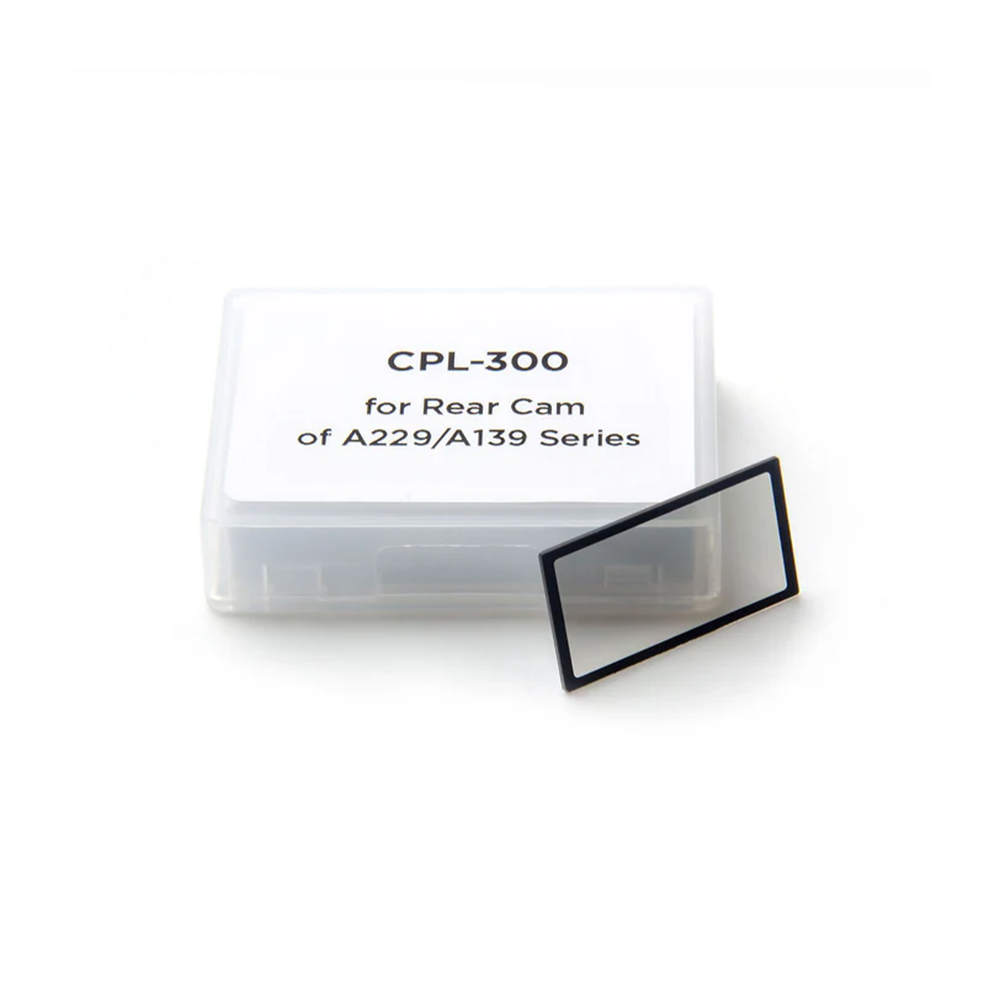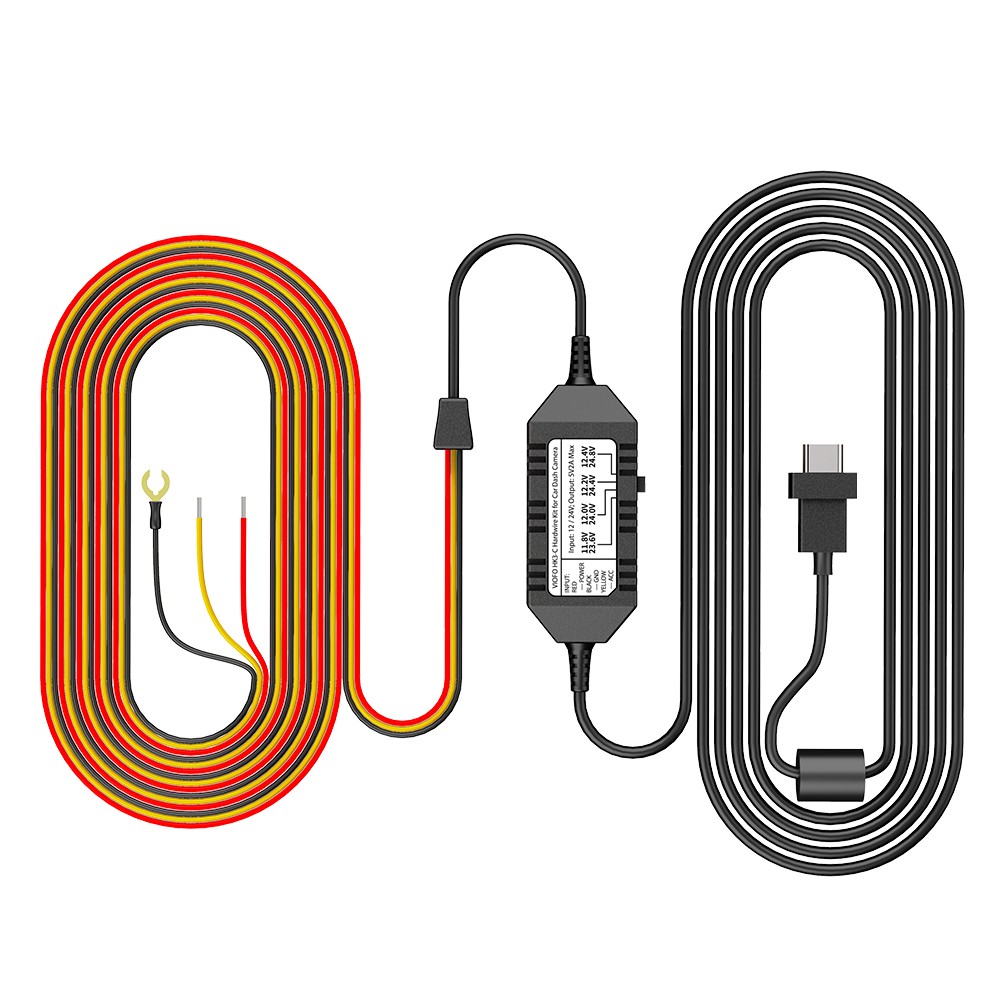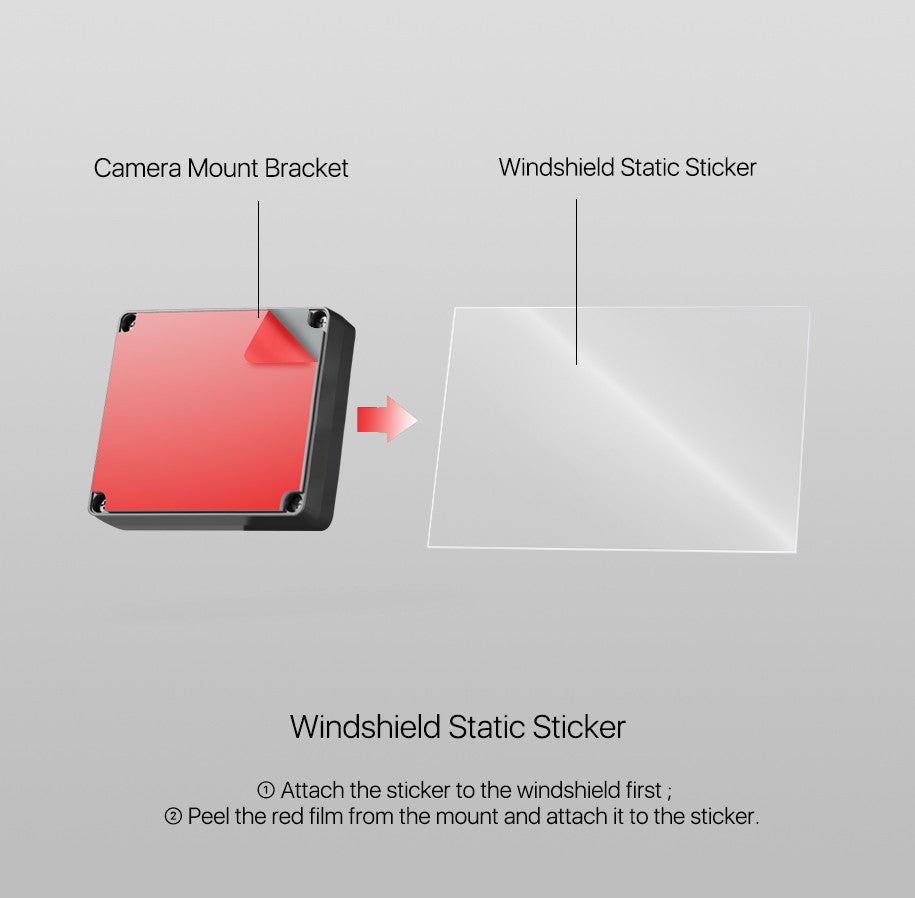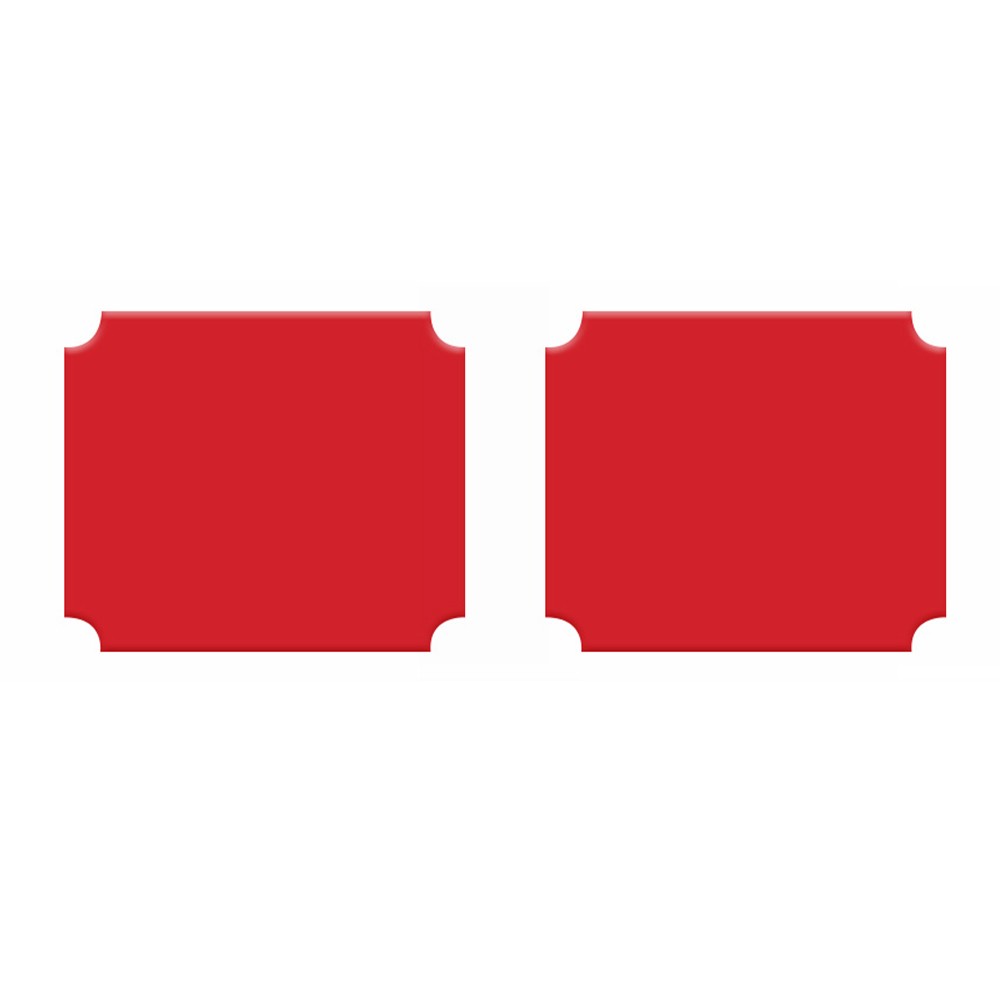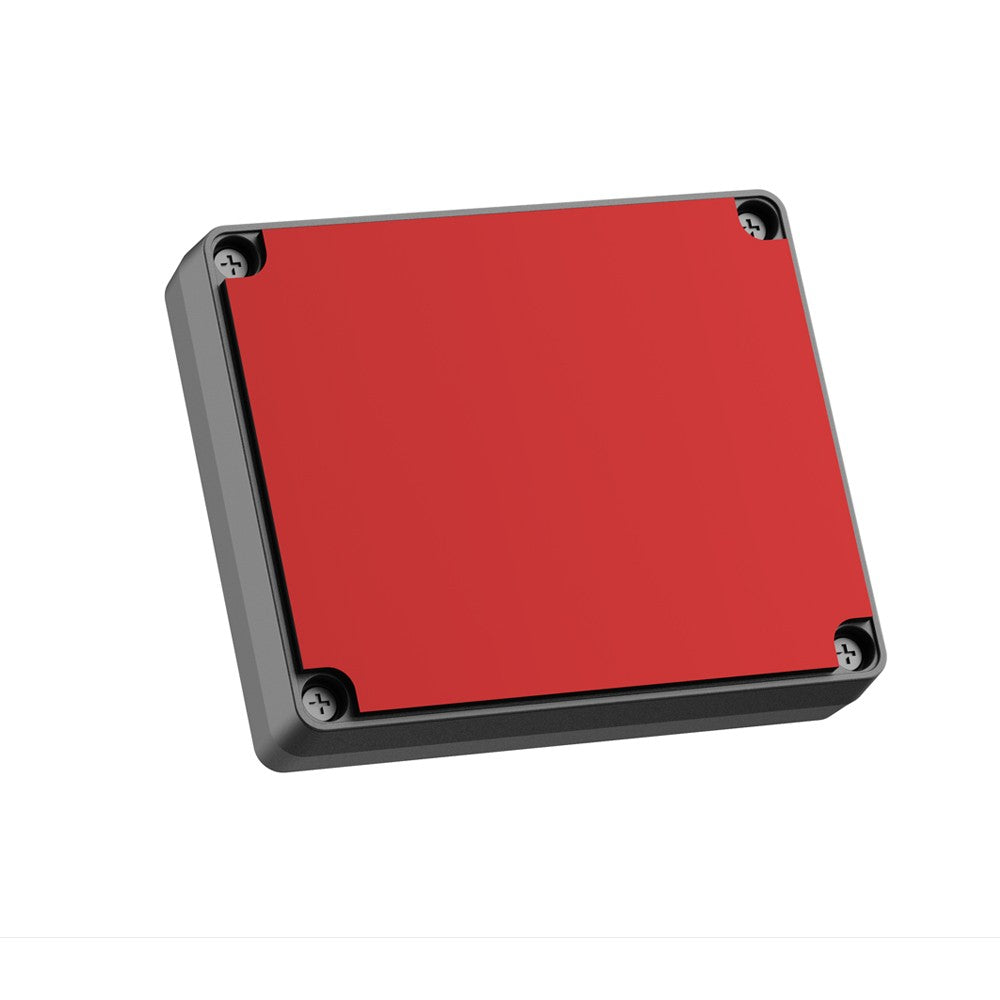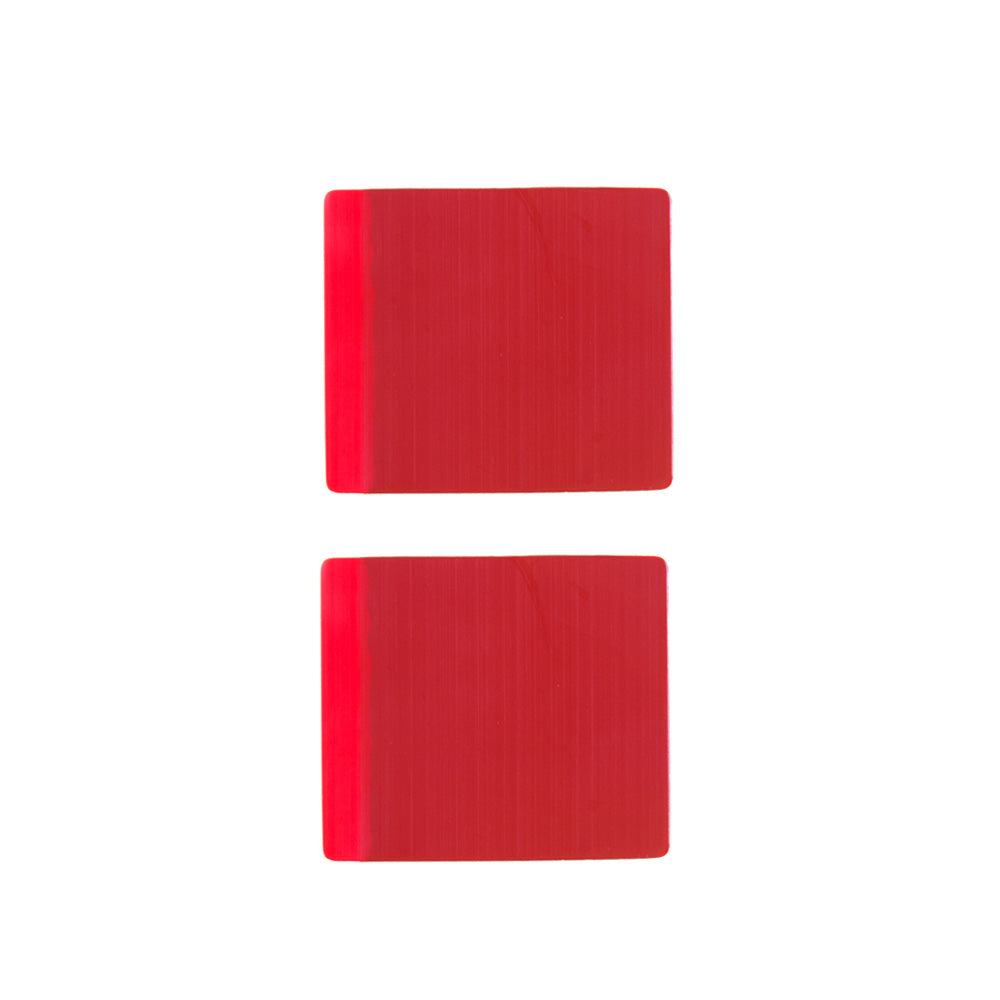VIOFO launches a new version of firmware, V1.3, for both A229 Pro and A229 Plus dashcams. Firmware updates are now available for public testing. The firmware V1.3 introduces a couple of new functions and fixes several bugs, including Bluetooth pairing failure and voice control malfunction after a Wi-Fi connection.
Models Concerned:
A229 Pro Series
A229 Plus Series
What’s New:
The V1.3 firmware update introduces eight additional function settings or options in the dashcam settings, one shortcut key operation, and two improvements related to recording files. Let's delve deeper into these enhancements.
Added Function Settings
1. Bluetooth Button Function Settings
The V1.3 firmware adds Bluetooth Button Function settings.
Meanwhile, we have launched a new Bluetooth remote control, BTR200. It seamlessly integrates with the added Bluetooth Button Function. The BTR200 features two customizable buttons, Mic Button and Action Button, which can be customized to control different functions of the dashcam. The customization can be set in the Bluetooth Button Function settings.


In the upgraded V1.3 firmware, when switching to timelapse recording or turning on/off HDR via Bluetooth remote control, the dashcam now includes corresponding voice notifications: "Timelapse Recording Started", "HDR Enabled", "HDR Disabled".
*Note: When the HDR setting in the dashcam is set to 'Auto', controlling via Bluetooth remote will directly toggle HDR on or off.
For detailed steps, please refer to the guide video below.
Bluetooth Button Function Settings A229 Pro/Plus V1.3
2. Rear Camera HDR Settings
The V1.3 firmware adds Rear Camera HDR settings.
The rear camera's HDR does not have a separate 'Auto' setting option but instead follows the 'Auto' setting of the front camera. If the front camera HDR is set to 'Auto', then the HDR setting for the rear camera will display 'Auto' option as well. However, it will only maintain the same HDR timer as the front camera's. The rear camera HDR setting will not display its timer and cannot be individually adjusted.

When controlling HDR via the BTR200 Bluetooth remote, the rear camera HDR setting will always synchronize with the front camera, toggling on or off simultaneously.
For detailed steps, please refer to the guide video below.
HDR Settings A229 Pro/Plus V1.3
3. Interior Camera Settings
The V1.3 firmware adds Interior Camera settings. Users can set the interior camera on or off both during regular driving and in parking mode.

For detailed steps, please refer to the guide video below.
Interior Camera Settings A229 Pro/Plus V1.3
4. Added 21:9 Resolution
With firmware updated to V1.3 , the dashcam now supports resolutions featuring a 21:9 aspect ratio.
Compared with the original 16:9 resolution (taking 4K 3840x2160 as an example), the recording screen of the 21:9 resolution (4K 3840x1600) crops the top and bottom portions of the image, displaying less sky and hood of the car. This option is suitable for users with specific preferences or needs.


A229 Pro has added the following resolution options.
Front Camera:
3840x1600P 30fps
Front Camera + Rear Camera:
4K 21:9+2K 21:9
Front Camera + Interior Camera:
4K 21:9+1080P30
Front Camera + Rear Camera + Interior Camera:
4K 21:9+2K 21:9+1080P30
A229 Plus has added the following resolution options.
Front Camera:
2560x1080P 60fps
2560x1080P 30fps
Front Camera + Rear Camera:
2KP60 21:9+2K 21:9
2KP30 21:9+2K 21:9
Front Camera + Interior Camera:
2K 21:9+1080P30
Front Camera + Rear Camera + Interior Camera:
2K 21:9+2K 21:9+1080P30
5. Parking HDR Settings
The V1.3 firmware adds Parking HDR settings. Users can set the HDR on or off in parking recording mode. The default setting is off.

For detailed steps, please refer to the guide video below.
Parking HDR Settings A229 Pro/Plus V1.3
6. Parking GPS Settings
The V1.3 firmware adds Parking GPS settings. Users can set the GPS logger on or off in parking recording mode. The default setting is on.
7. Time Format Settings
In the V1.3 firmware, the Time Format settings are added, including 24H/12H options. When 12H is selected, the time displayed on the dashcam screen will follow the twelve-hour clock format, distinguishing between AM and PM.
8. Daylight Saving Settings
In the V1.3 firmware, the Daylight Saving settings are added, including Off / United States options. Set US daylight saving on or off.
Others
1. Shortcut Key for Toggling Interior Camera
In addition to adding the option to enable/disable the interior camera in the dashcam settings, we have also implemented a corresponding shortcut key operation for users' convenience.
To stop recording first, then simultaneously long-press the REC and WIFI buttons to enable/disable the interior camera.
2. Optimized Footage File Name
In the V1.3 firmware, the recorded file names now include sequential numbering.

3. Increased File Quantity Limit
In the V1.3 firmware, the file storage limit on the memory card has been increased from 5000 to 15000.
How to Update to V1.3 Firmware:
The links where you can download the firmware file are below:
A229 Pro Front Camera (V1.3_240612) & Rear Camera (V1.3_240605):
https://viofo.com/content/99-viofo-a229-pro-dash-cam-support/
A229 Plus Front Camera (V1.3_240612) & Rear Camera (V1.3_240605):
https://viofo.com/content/98-viofo-a229-plus-dash-cam-support/
*Note: To ensure normal operation after updating to the V1.3 firmware, please reset the dashcam.
The Android and iOS APP can also be installed to match the new firmware.
Please click below to watch the firmware update operation video.
A229 Pro Front+Rear Camera Upgrade Concurrently Tutorial