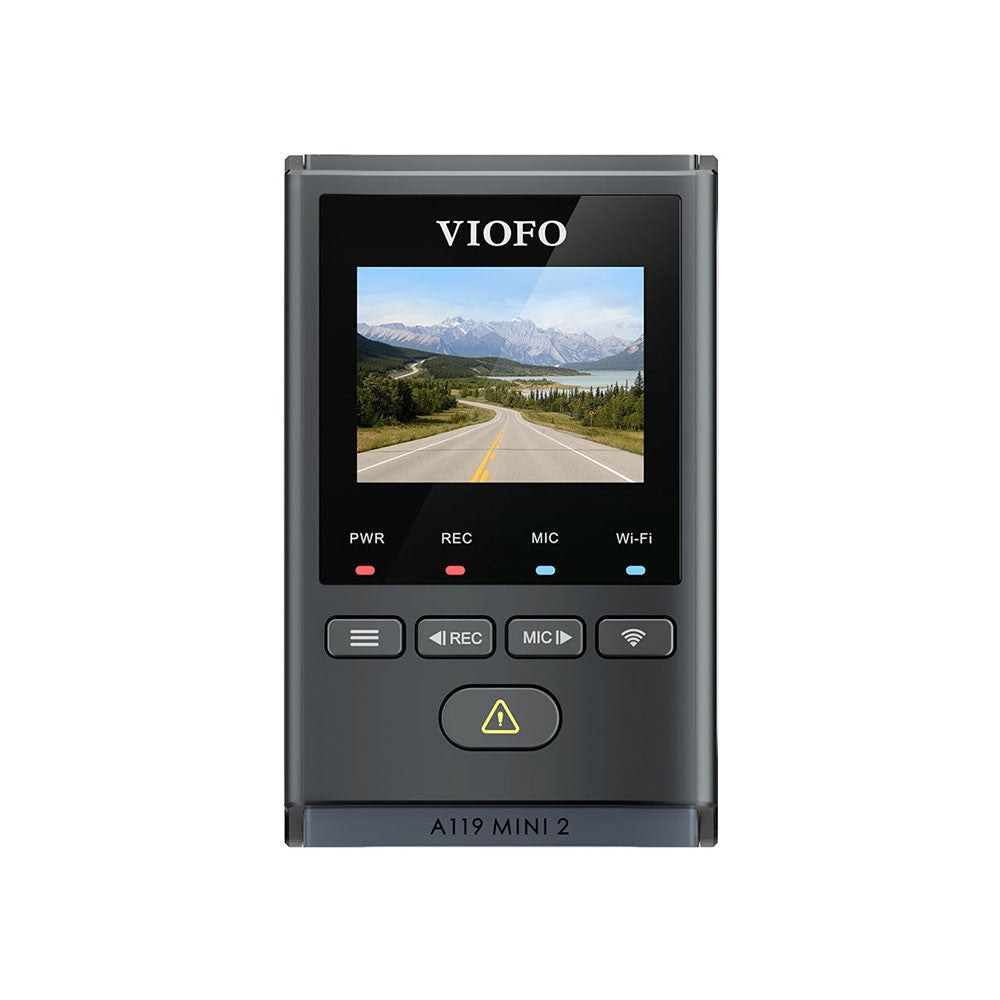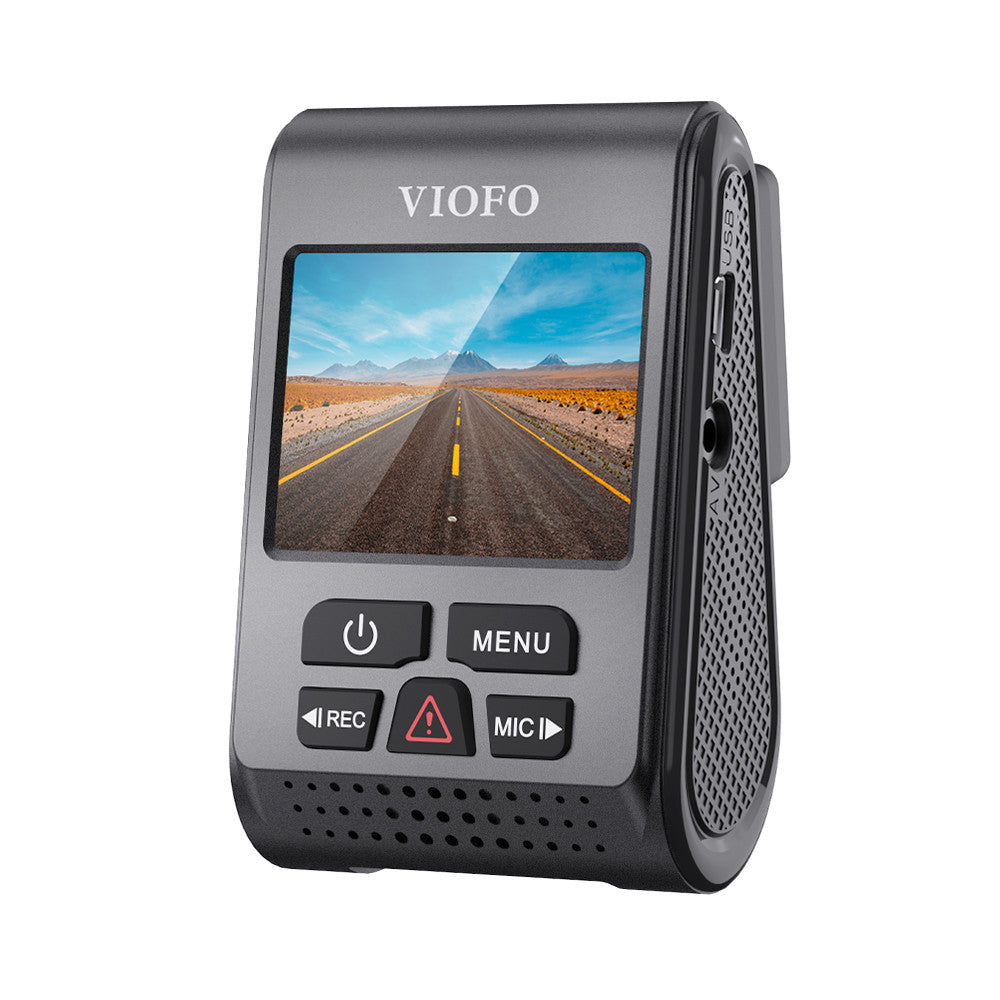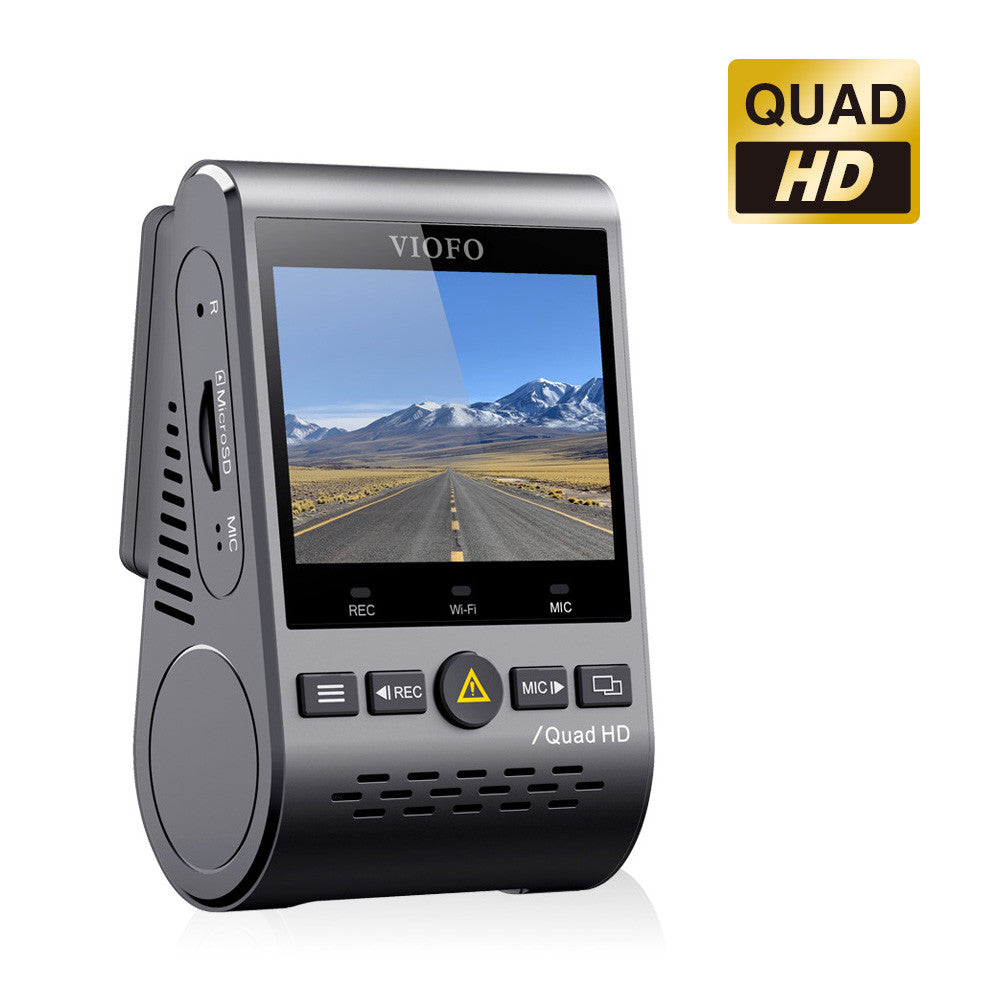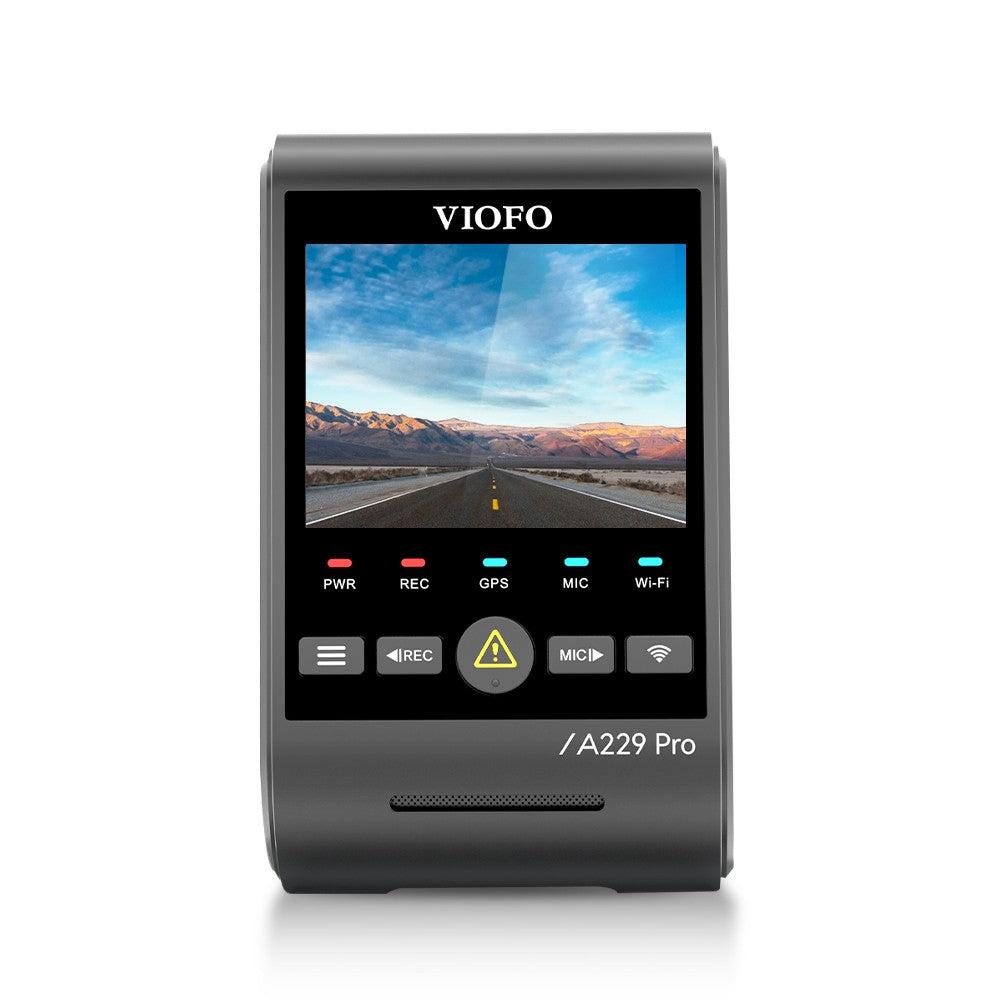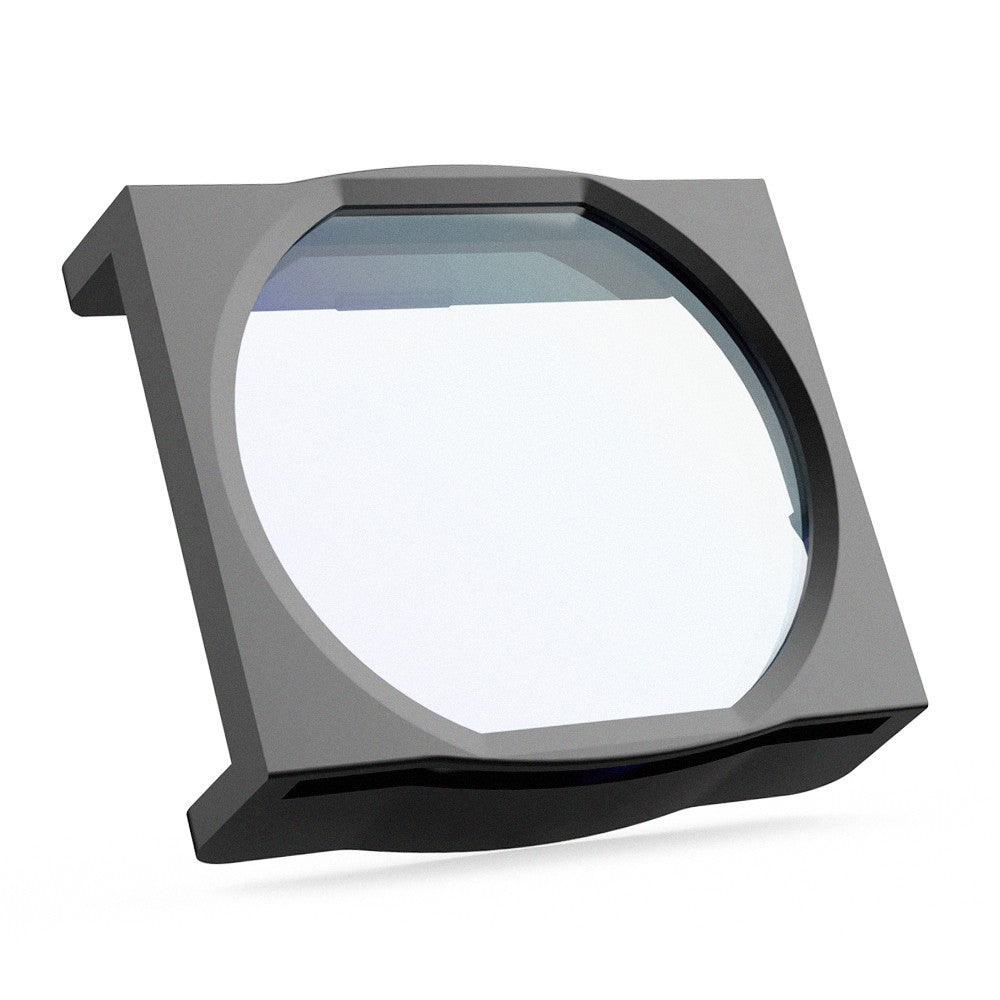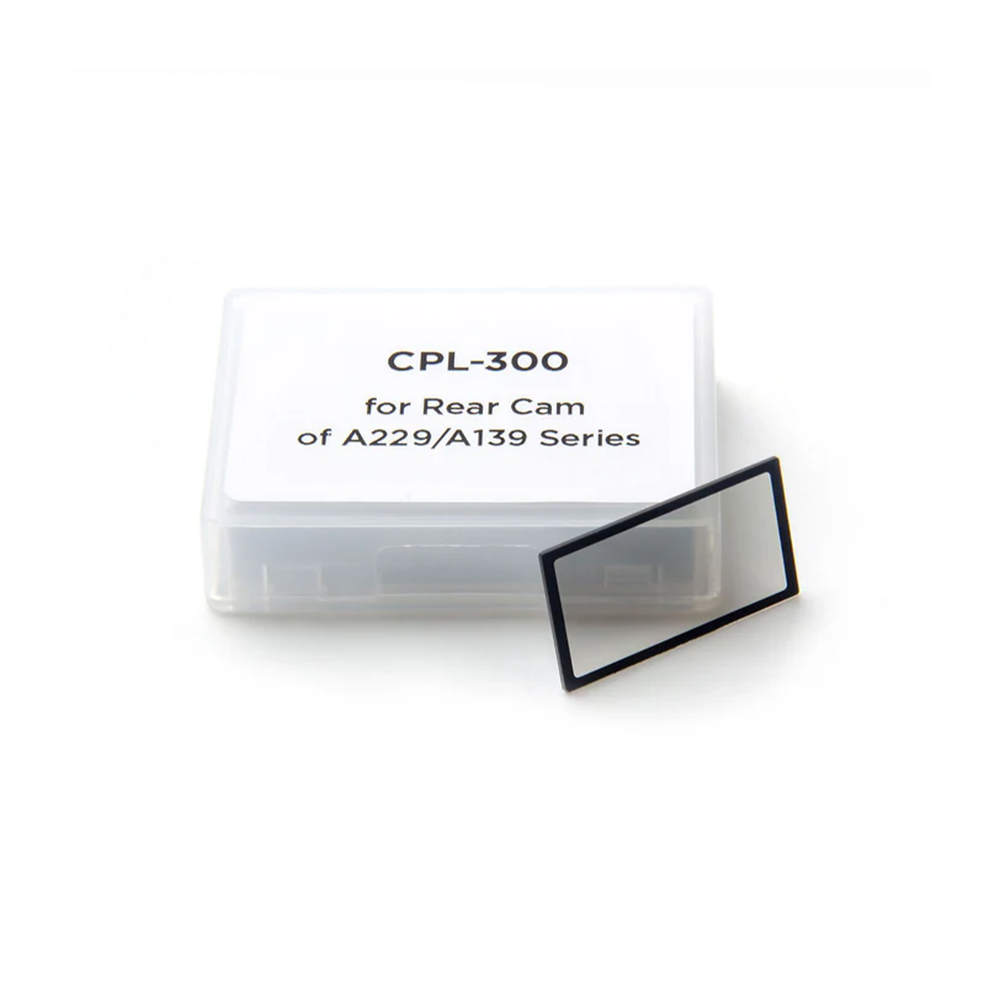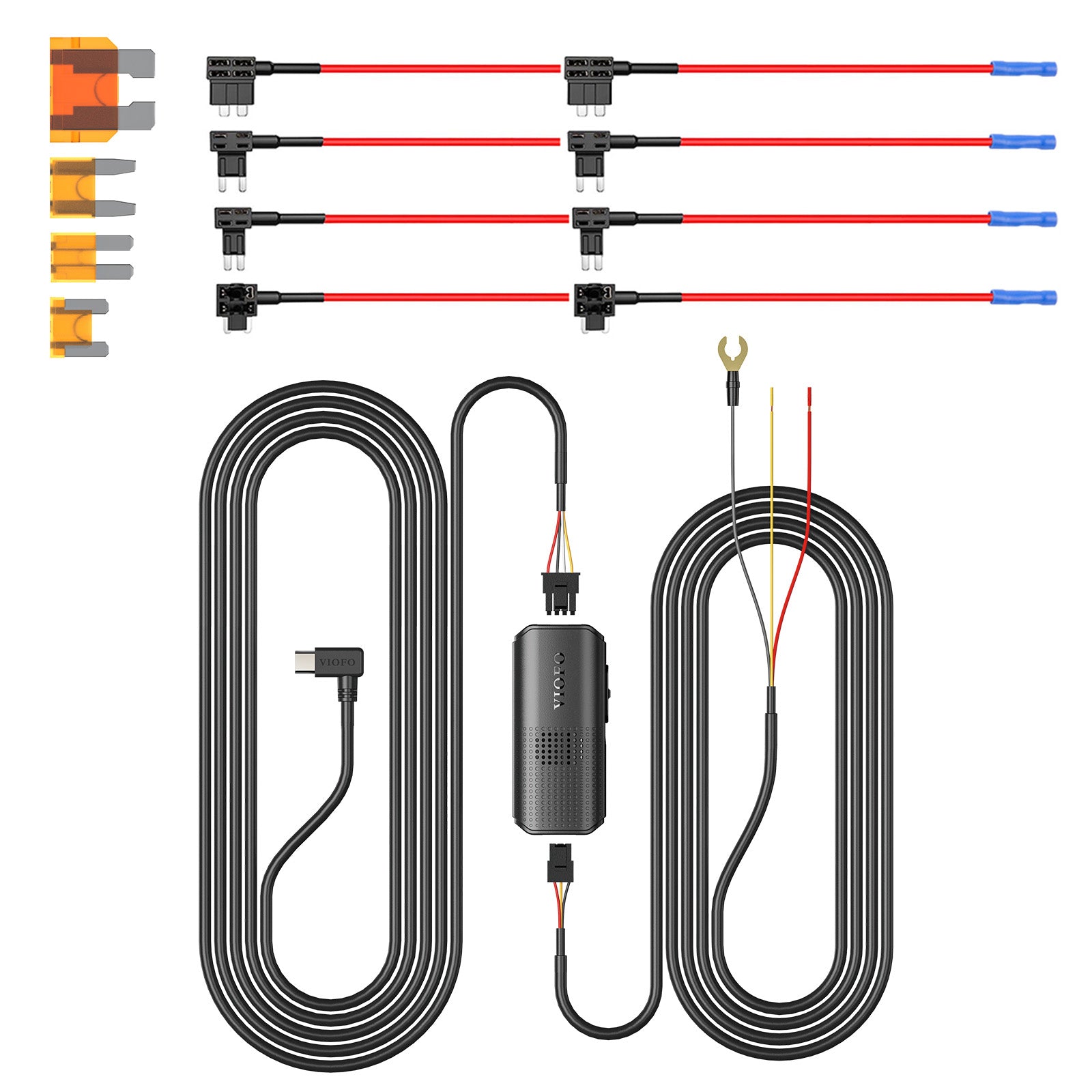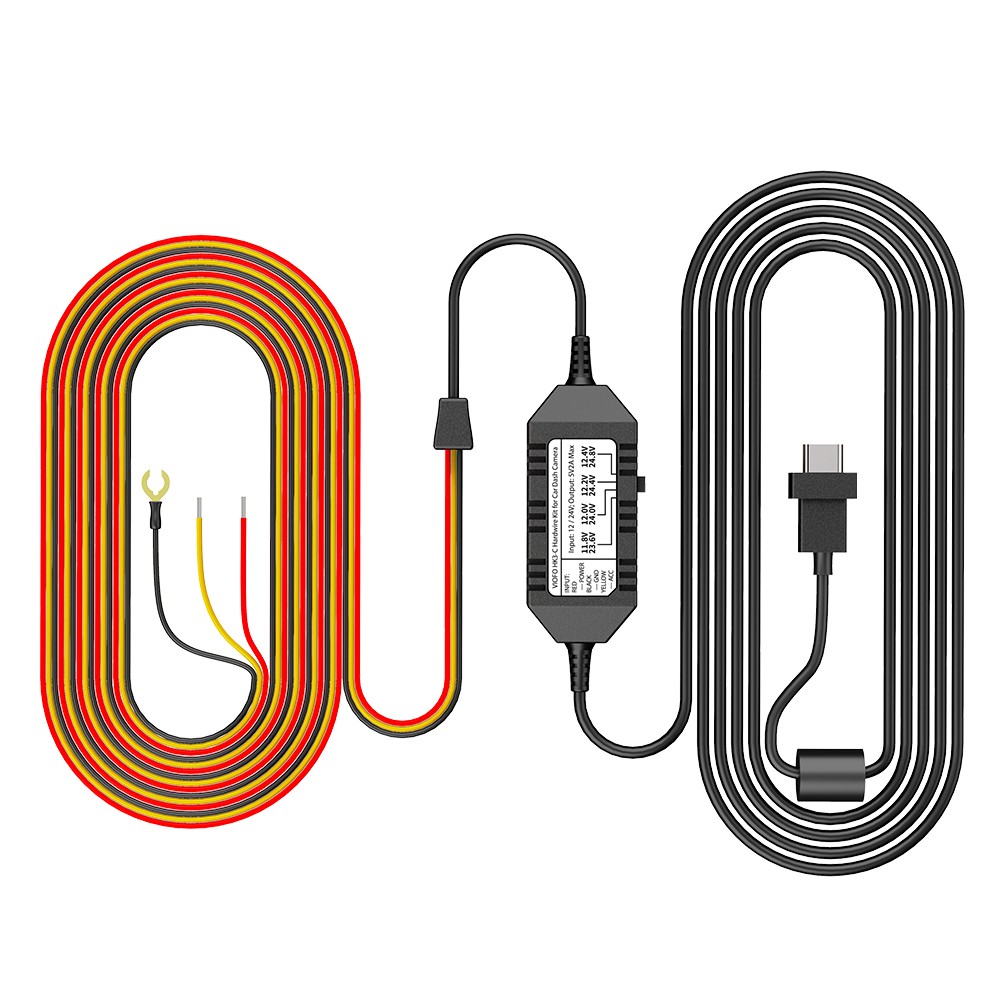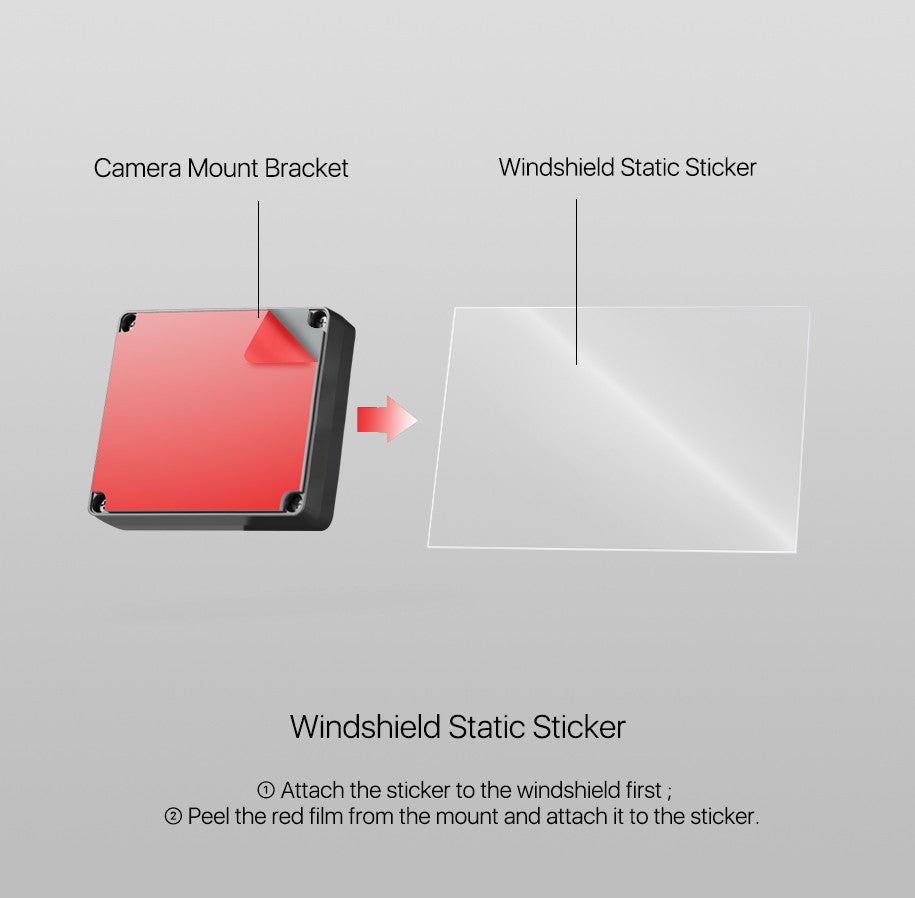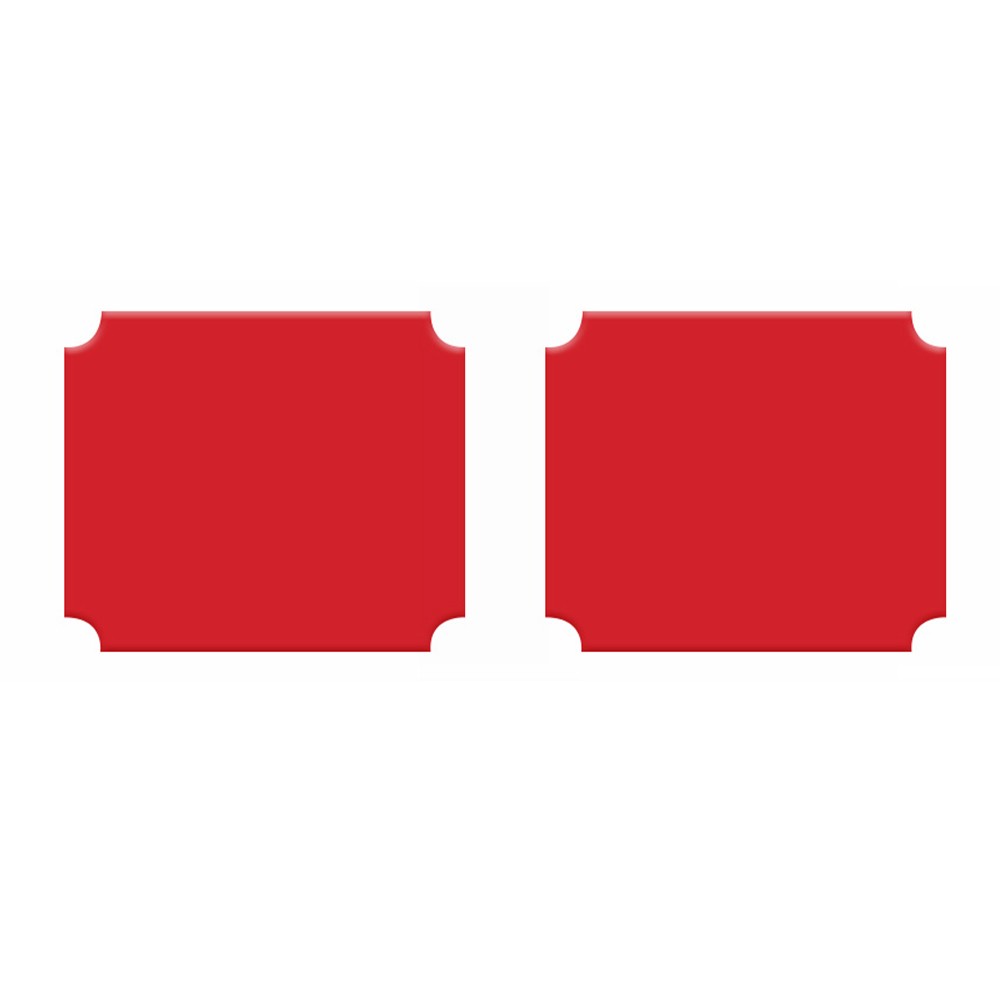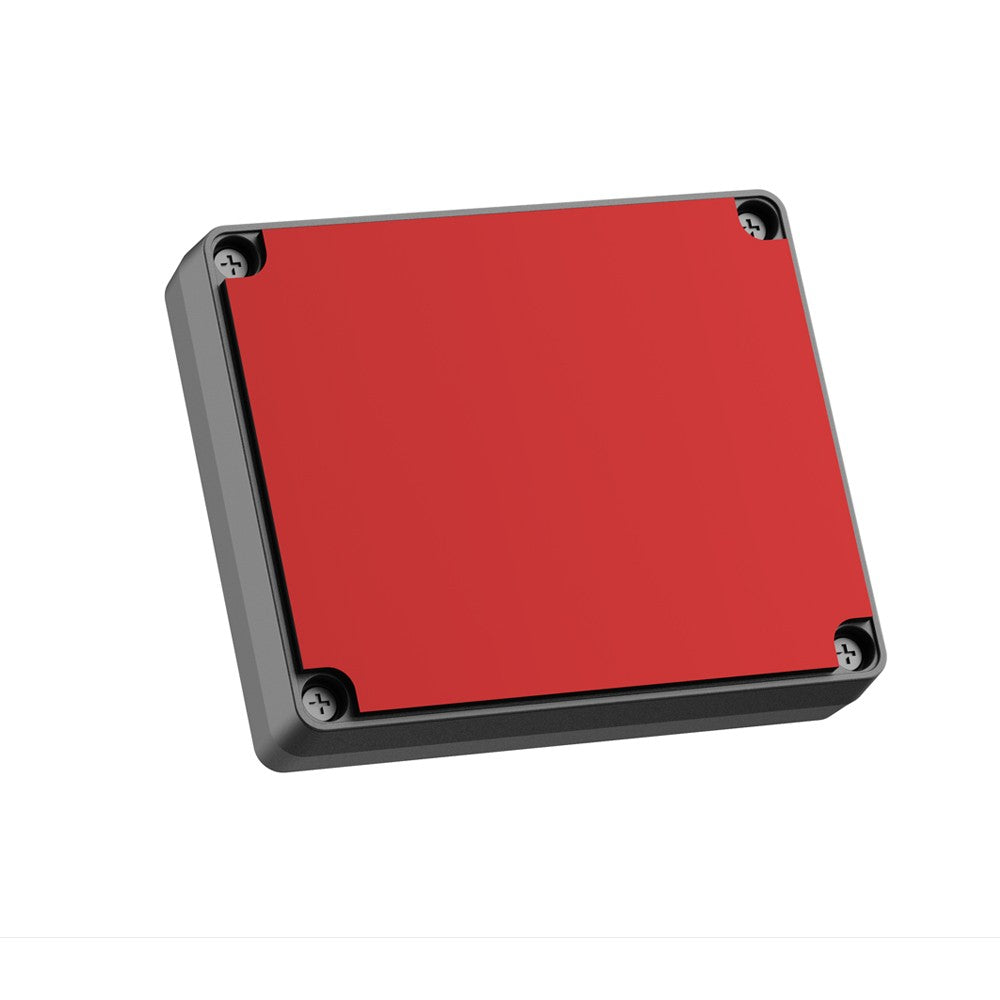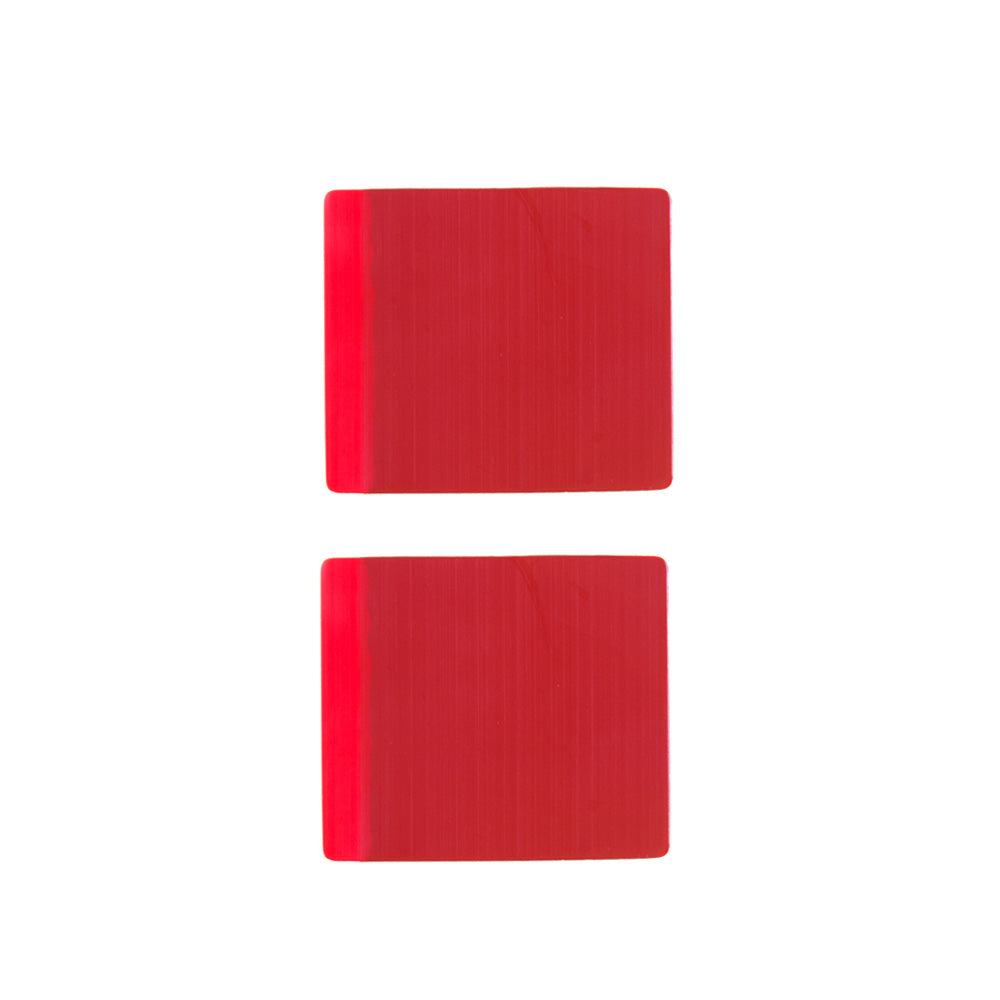What is a static sticker?
A static sticker, also known as a static cling sticker, is a type of sticker that adheres to surfaces using static electricity rather than an adhesive. It is typically made of a thin, flexible vinyl or plastic material that can cling to smooth surfaces like glass, metal, or plastic without leaving any residue behind.
Why static sticker?
Static stickers are different from adhesive stickers or decals, which use an adhesive backing to permanently attach to surfaces. The film-like stuff is not adhesive, but it can attach to the front windshield of your vehicle by static electricity. By using the static sticker, there will be no damage to the surface, residual marks or cleaning troubles when you reposition your camera for a better recording angle or switch to another car.
How to use static sticker for dashcam installation?
1. Clean the windshield: start by cleaning the inside of your windshield using a glass cleaner or mild detergent. Make sure the area where you plan to install the dashcam is free from dust, fingerprints, or any other debris. Wipe it dry with a lint-free cloth.
2. Choose the location: select a suitable spot on your windshield to mount the dashcam. Ideally, it should be near the rearview mirror, ensuring a clear view of the road ahead without obstructing your vision. To ensure a clear view on rainy days, the chosen spot should be within the windshield wiper’s sweeping range.
3. Position the dashcam: hold the dashcam against the windshield and find the desired position. Take into consideration the dashcam's field of view and adjust it accordingly.
4. Apply the sticker: peel off the red protective film from the static sticker(1), align the static sticker with the mounting point on the windshield and carefully press it against the glass to make sure it adheres firmly. Then remove the green film(2). Be cautious while handling the sticker to avoid any damage.

5. Attach the camera: peel off the red protective film from the mount and then attach the camera to the static sticker. Press the camera body hard for about 30 seconds, making sure it is attached firmly.

6. Adjust the angle: once the dashcam is attached, adjust its angle or rotation as needed to achieve the desired view.
7. Test the installation: turn on the dashcam and check if it's properly installed. Ensure that the view is clear and unobstructed. Adjust the position or angle further if required.

Tips
- Make sure to comply with any legal regulations or guidelines regarding dashcam placement in your region.
- Static stickers are not adhesive and are attached to car windows by static electricity.
- Static stickers can be reused. You can reposition the camera by moving the static stickers.
- Click Static Stickers if you need some extra pieces.
Video for reference
https://www.youtube.com/watch?v=ZRaM9tMgCrI (04:30 Static sticker)