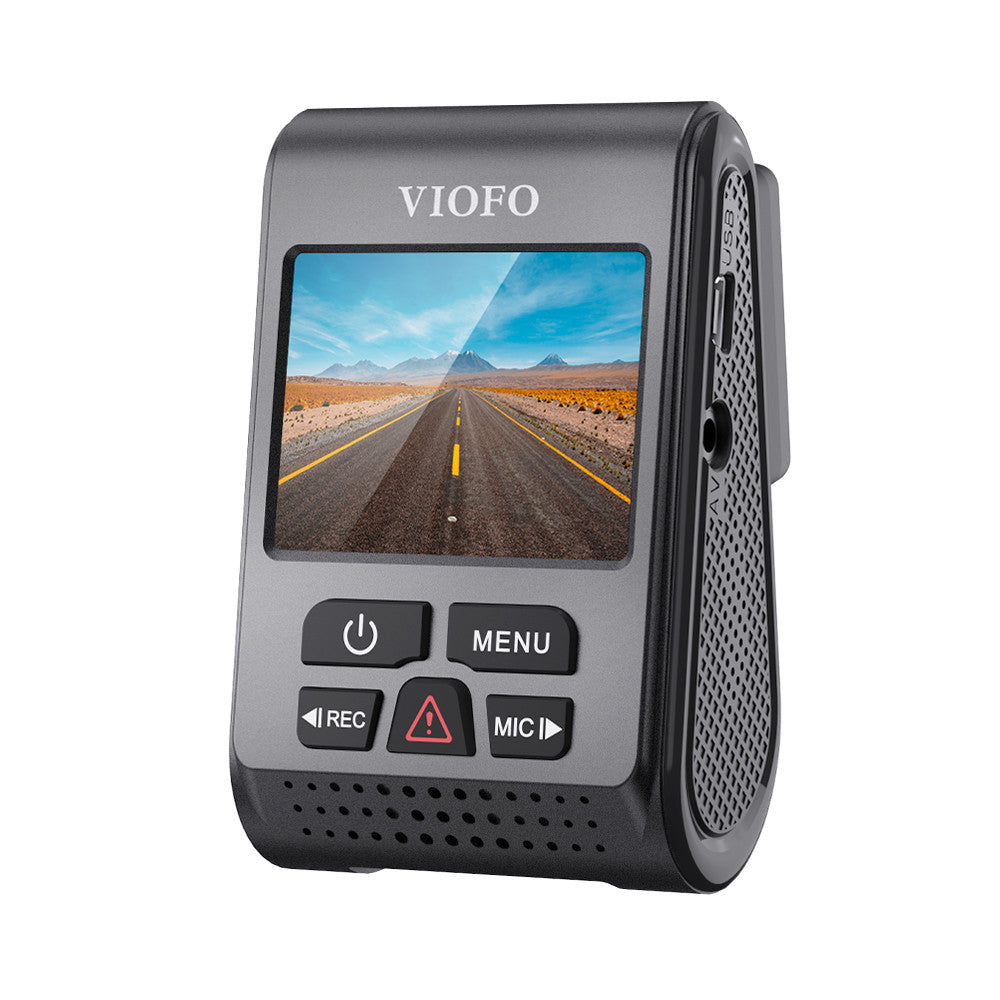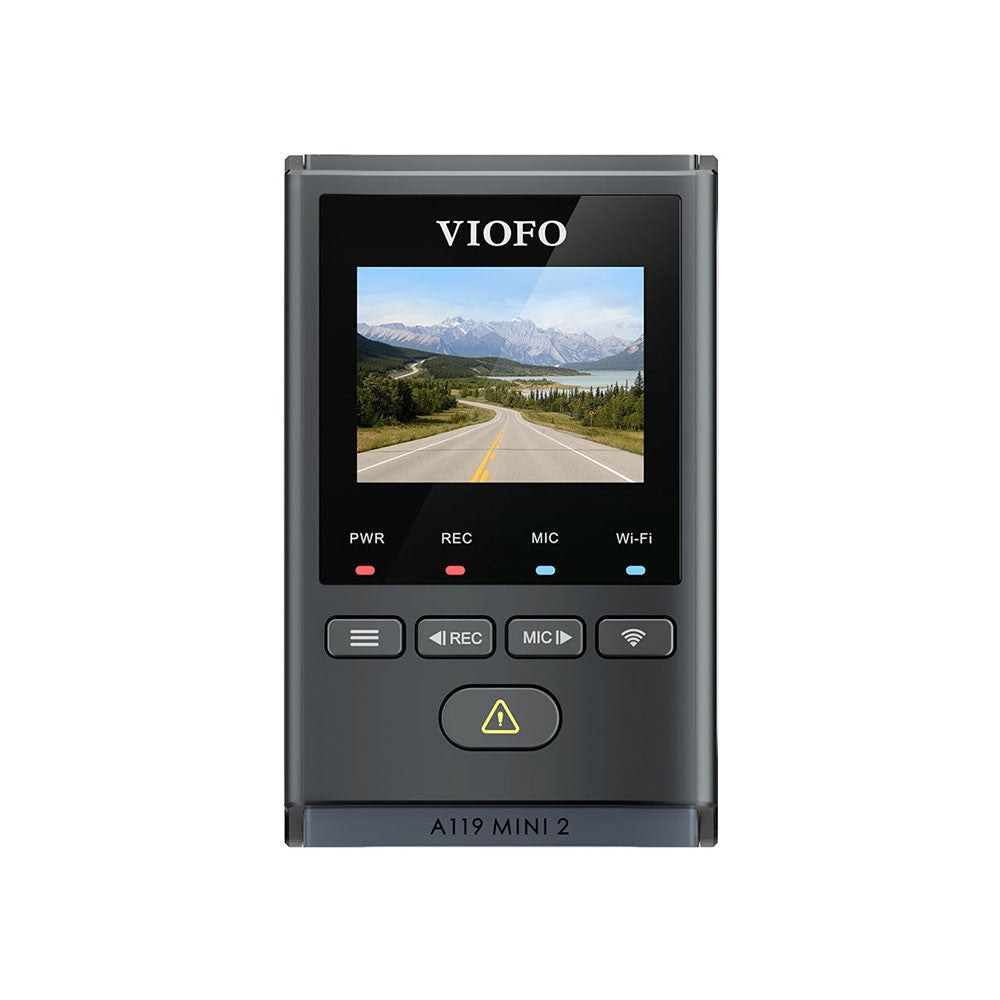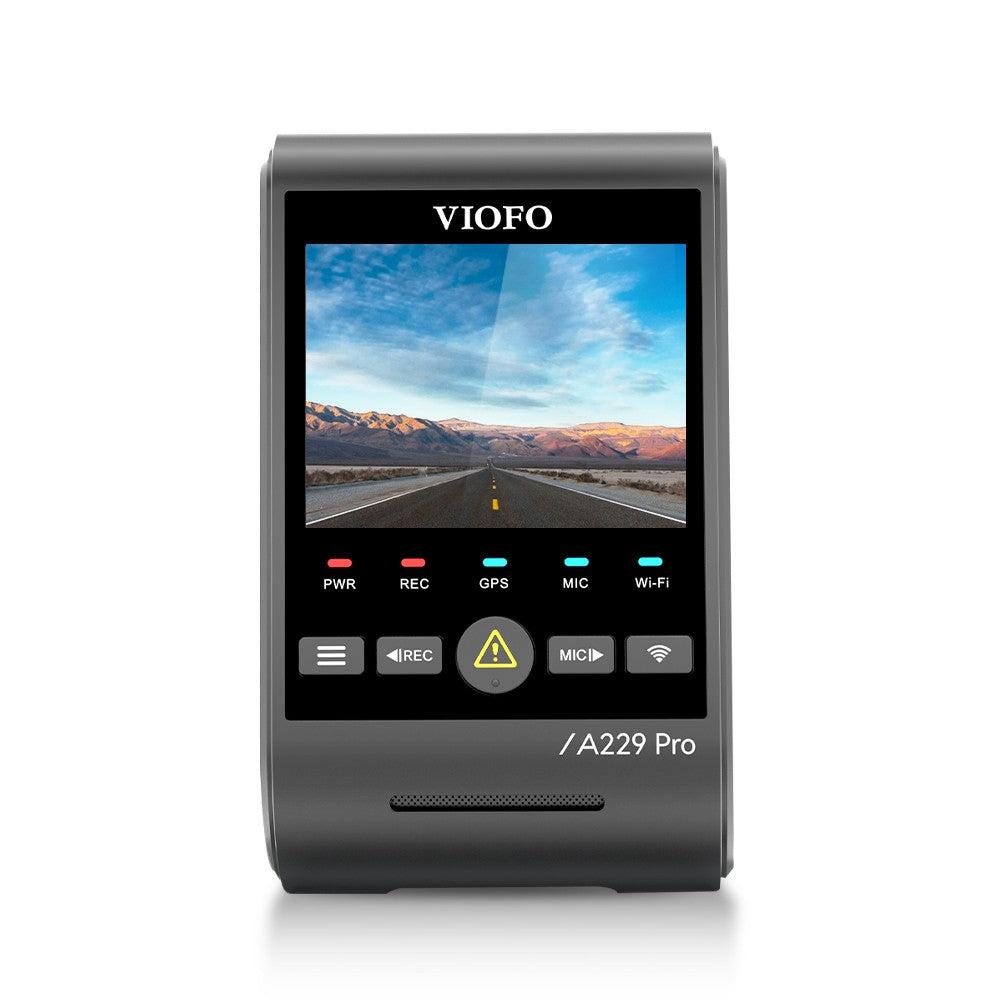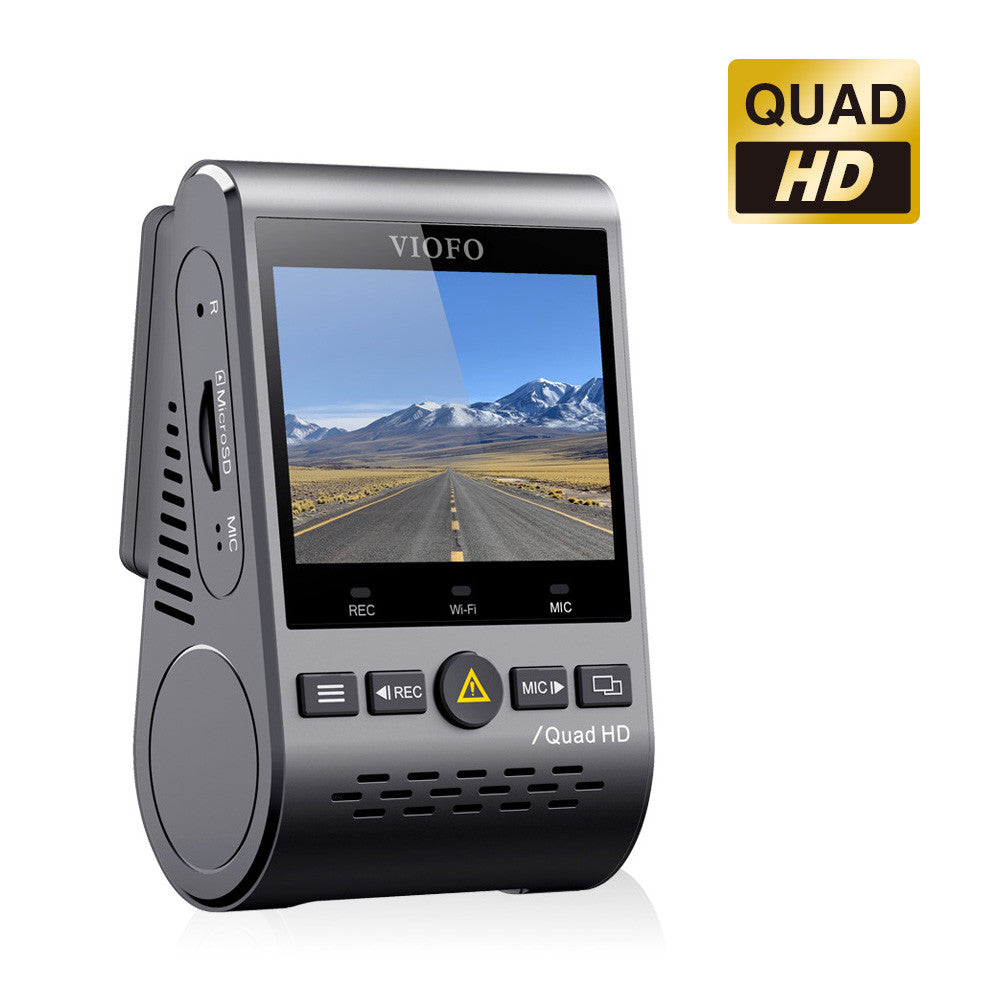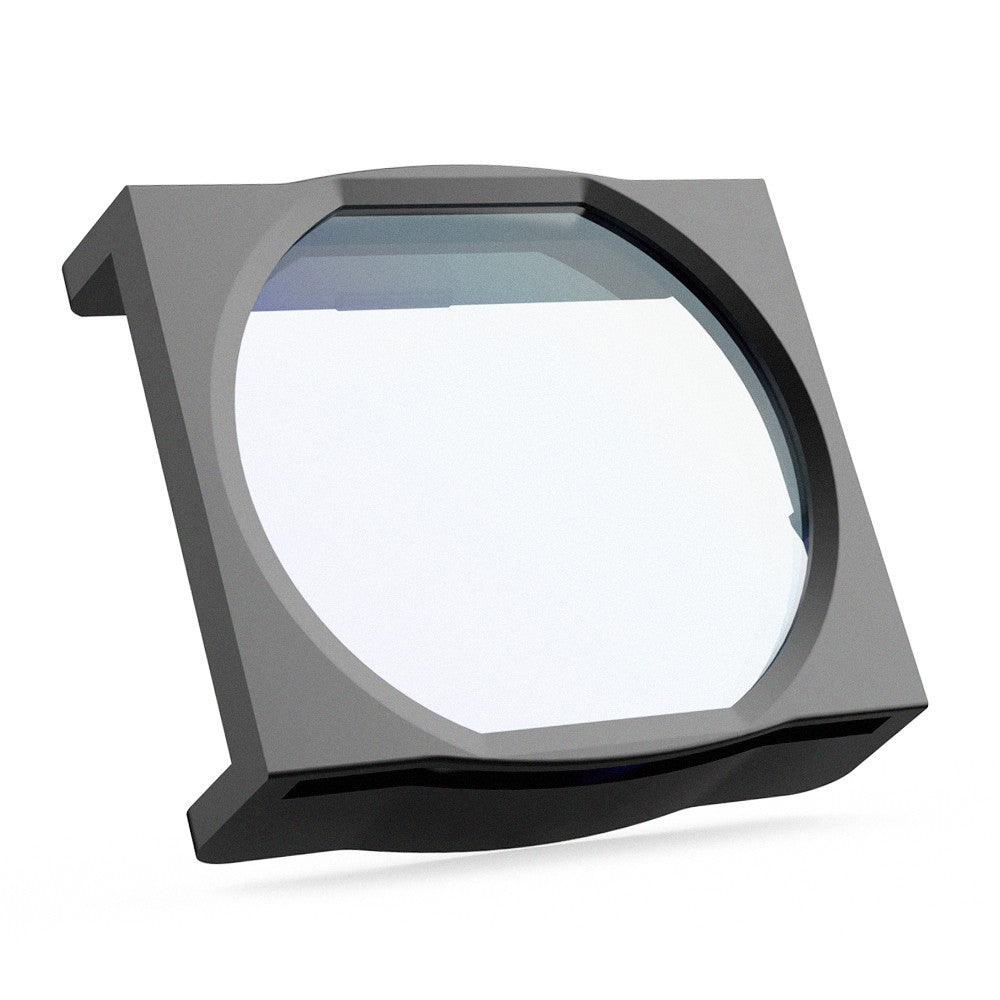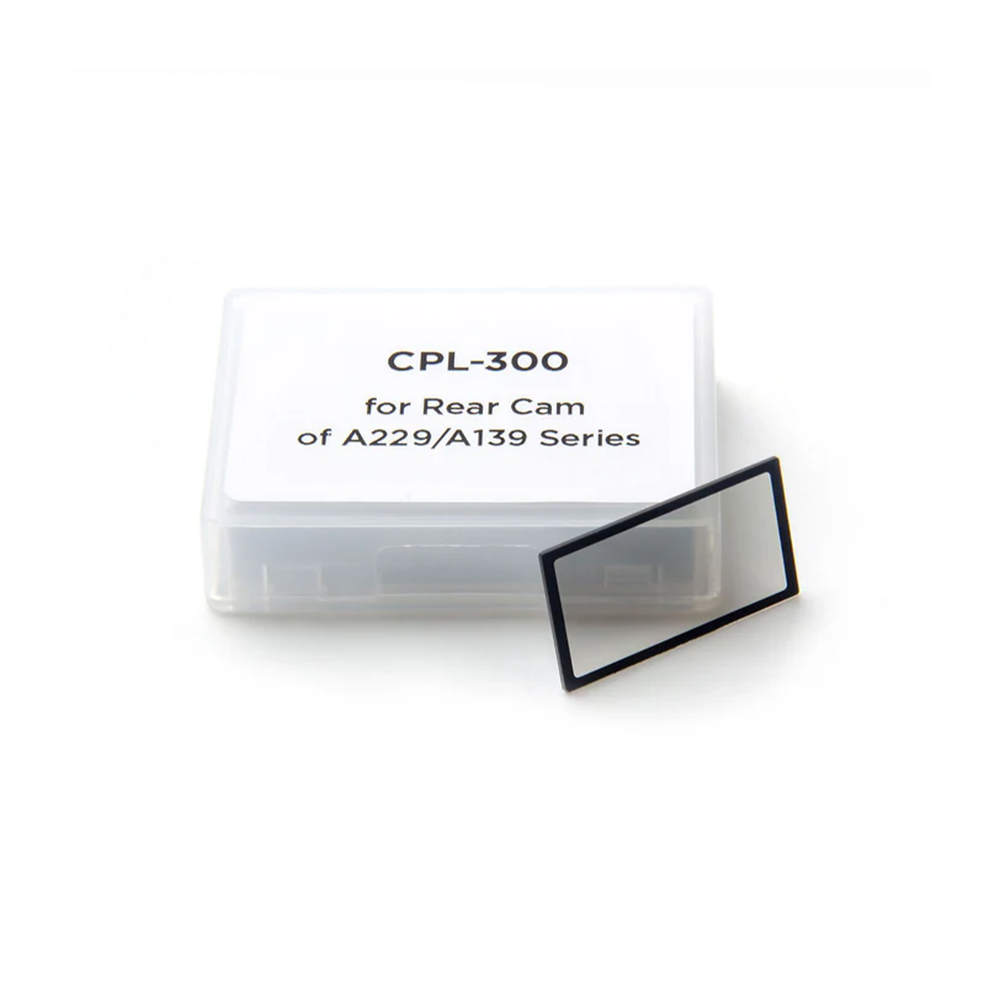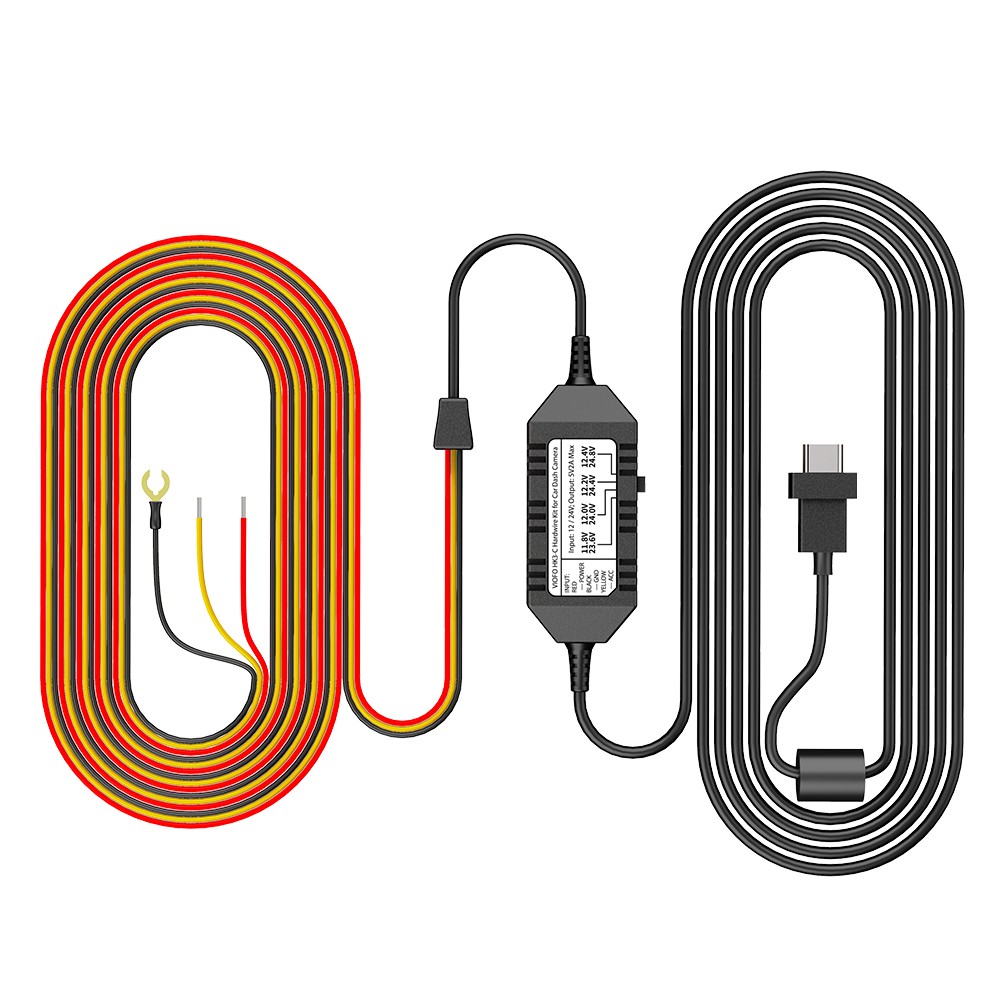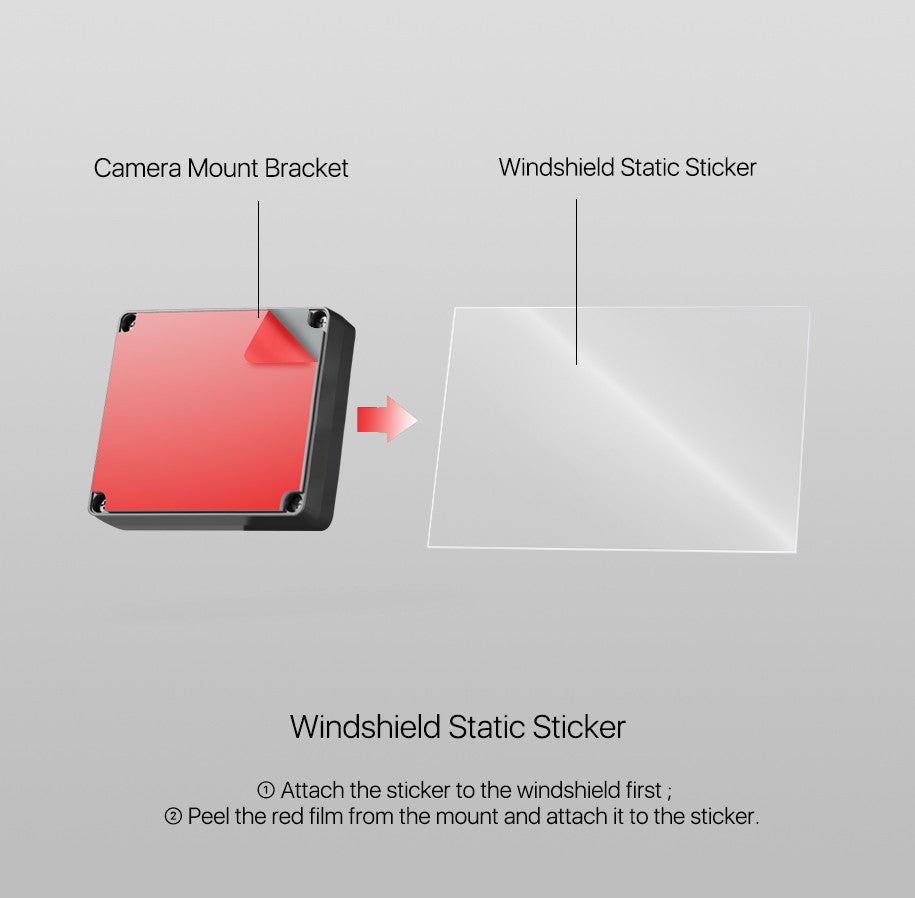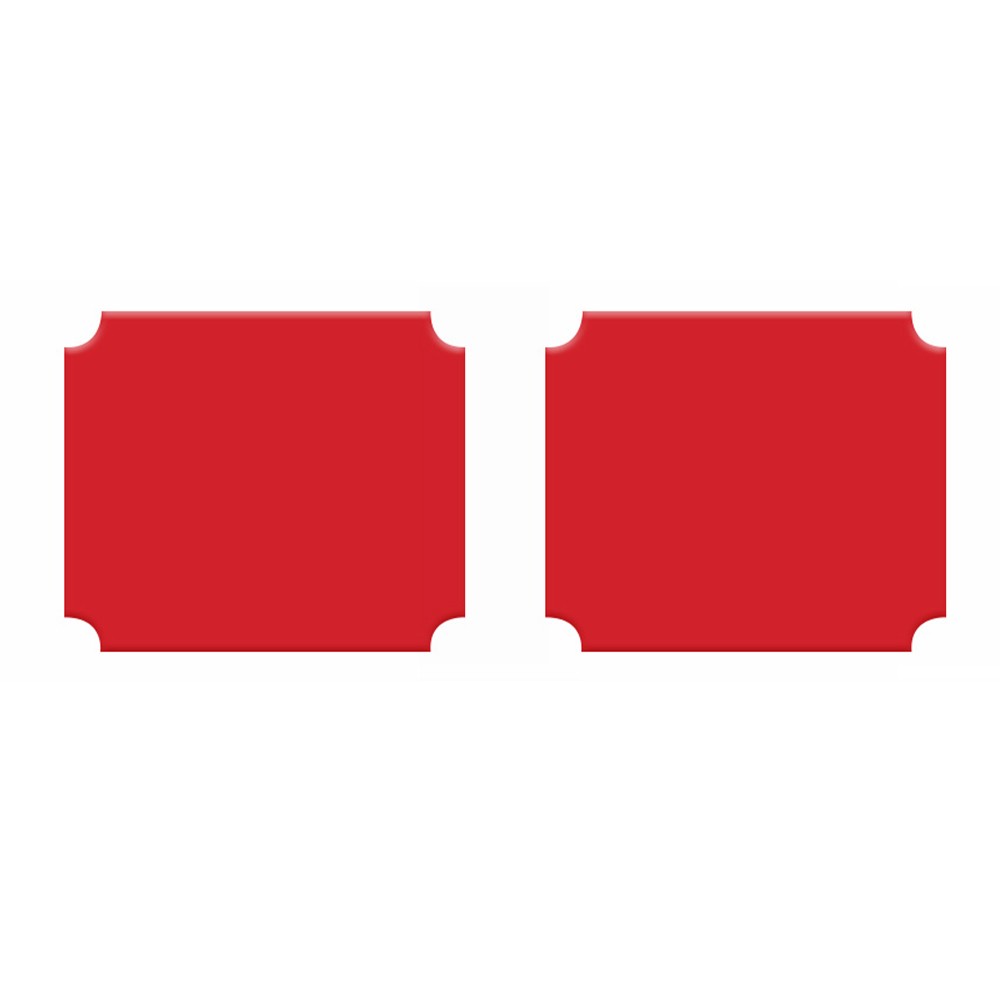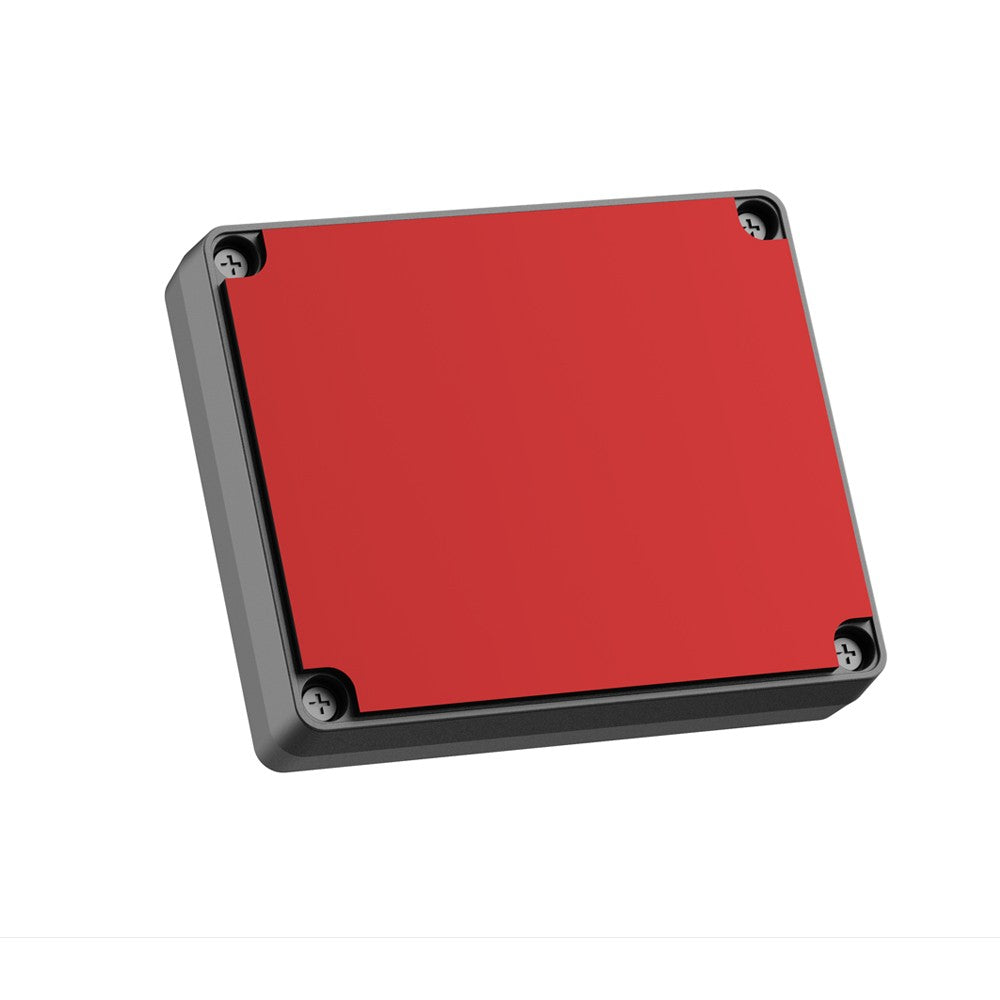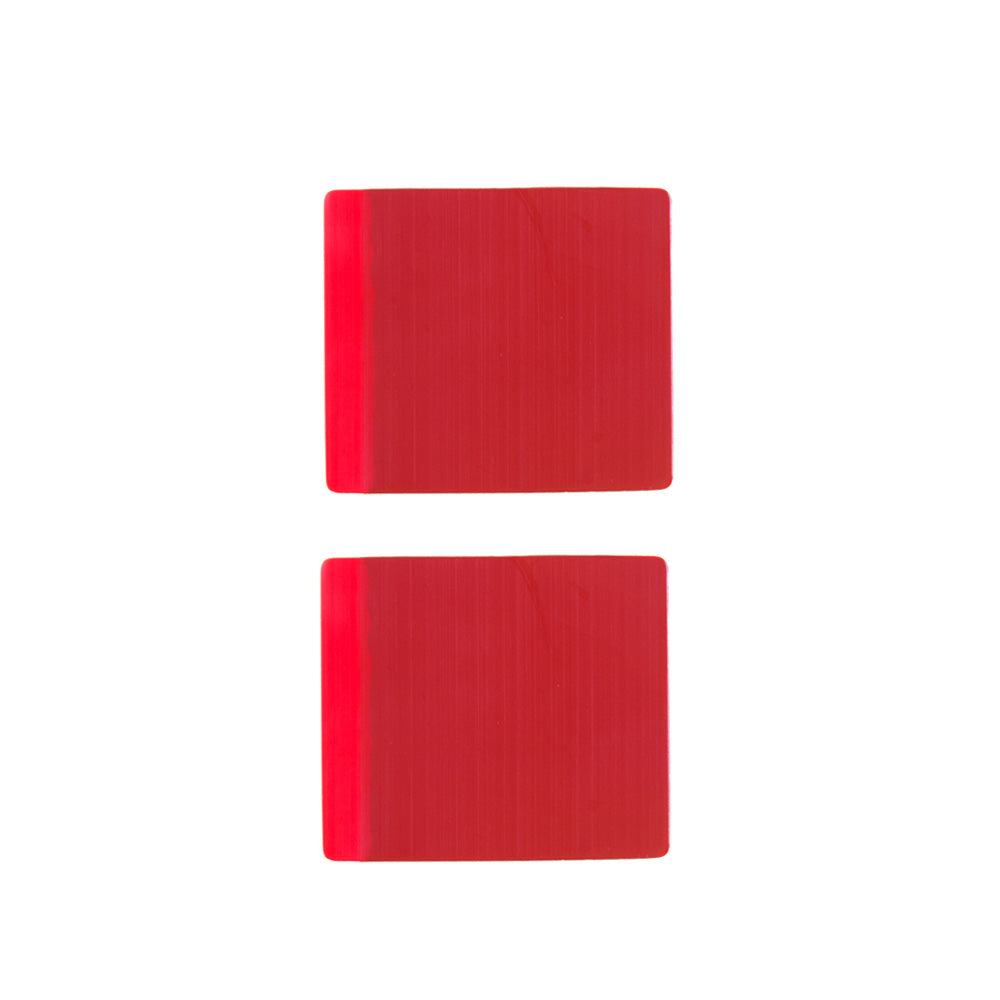A dash cam has become an indispensable tool for driving, providing constant surveillance of your vehicle on the road and enhancing security. Thanks to the modern feature of dash cams—parking mode, monitoring your vehicle while it’s parked becomes easier and more convenient.
Parking mode is a feature of dash cams that enables them to keep recording when the vehicle’s engine is turned off. It monitors the activities around your vehicle when you’re away, capturing crucial footage of incidences and providing irrefutable evidence for investigations and insurance claims when needed.
3 Parking Modes
There are three features of VIOFO parking mode—auto event detection, time lapse recording, and low bitrate recording.
Auto Event Detection
Supported by a buffered function, once moving objects are detected, the camera will automatically start recording and will save the footage from 15 seconds before and 30 seconds after the event.
Time Lapse Recording
The camera records a video without audio at optional frame rates of 1, 2, 3, 5, or 10 fps.
Low Bitrate Recording
In this mode, the camera records continuously in mini file sizes with audio.
Through numerous tests we've conducted across different VIOFO models and also based on users' feedback, we would recommend you to use Time Lapse Recording which is the most stable one and consumes much less power.
| Record Audio | File Size(MB) | Avg Watts | |
| Auto Event Detection with Motion | √ | 188 | 6.68 |
| Time Lapse Recording at 10fps | × | 152 | 5.99 |
| Low Bitrate Recording | √ | 128 | 6.49 |
*Data source: A229 Pro 3CH
(Unless stated otherwise, the introduction below refers to VIOFO parking mode.)
How to enable parking mode?
The first step to enable parking mode is to turn it on in the camera’s settings. In the ignition-off state, it's vital to consider the power supply method to activate parking mode.
With Hardwire Kit
A hardwire kit is widely used to enable parking mode. It provides a direct connection between the dash cam and the vehicle’s electrical system. Once the ignition is switched off, a hardwire kit delivers continuous power to the dash cam directly from the vehicle’s battery through the fuse box. It features ACC detection that monitors ignition status, enabling the dash cam to automatically switch to parking mode.
Key Components of a Hardwire Kit:
Red Wire: Connects to vehicle's battery, providng constant power to the dash cam.
Yellow Wire: Connects to ACC, enabling the dash cam to switch to parking mode when the engine is off.
Black Wire: Connects to the ground point, ensuring the safety and stability of electrical systems.
How to Hardwire VIOFO Dash Cam with Hardwire Kits
With ODB Constant Power Cable
An OBD constant power cable provides an easy and convenient method to enable parking mode. By simply plugging it into the vehicle's OBD-ll port, it offers constant power to the dash cam after the engine is off. When the OBD constant power cable is connected to VIOFO’s specific cable with ACC detection, the dash cam will immediately enter parking mode as soon as the ignition is off.
*If using a power cable without ACC detection, the dash cam will keep normal recording.
Stay tuned for the upcoming launch of VIOFO OBD constant power cable!
With Battery Pack
A battery pack is a solution to conserve the vehicle's battery. It provides power to dash cam when the vehicle is off. The battery pack with ACC detection allows the dash cam to automatically switch to parking mode when the engine is off.
Note: When the vehicle remains powered, the dash cam will enter parking mode if no motion is detected for five minutes.
FAQs
1.Does parking mode drain the vehicle’s battery?
Both the hardwire kit and OBD power cable are designed with a low battery protection mechanism that automatically shuts down power when it detects the battery voltage is low, preventing battery drain. When you restart the vehicle, the battery will be recharged. So if you drive your car regularly, parking mode will not drain the battery.
Additionally, you can connect a battery pack to power the dash cam. This method conserves vehicle's battery when the car is turned off. Some battery packs are equipped with low battery protection, preventing excessive drain.
2.What are the advantages of parking mode compared to normal mode?
Minimizing the Overwriting of Important Footage
In auto event detection recording, the dash cam only records when it detects motion. preventing the storage of uneventful footage and diminishing the chance of overwriting important footage.
Reducing Battery Drain
This mode also avoids the power consumption of constant recording, saving energy and reducing the risk of battery damage.
Decreasing SD Card Memory Consumption
Additionally, the dash cam saves fewer files in parking mode than normal recording, easing the strain on the MicroSD card.
3.Does parking mode work on all cameras?
Yes, all channels enter parking mode and save footage simultaneously.
4.Can I switch off parking mode?
Yes, parking mode can be turned off in camera’s settings.
A dash cam provides reliable protection when you take the wheel. In many unattended situations, its parking mode gives you peace of mind. All VIOFO dash cams support parking mode, you can shop with confidence.
HK5: compatiable with VS1
HK4: compatiable with A119 MINI 2 / A229 DUO / A229 PLUS / A229 PRO / T130 / WM1
HK3-C: compatiable with A139 / A139 PRO
HK3: compatiable with A119 V3 / A129 Duo / A129 Duo IR / A129 Plus Duo / A129 Pro Duo