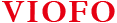Frequently Asked Questions
Having a problem with the dashcam? Scroll down to find your answer
Micro SD Cards play an important role in dashcams, but not all cards are suitable to be used in dashcams.
The camera supports cards up to 512GB, and a 128GB/256GB card is relatively more stable.

There are 3 ways to format the card.
① Long press the REC button on the camera.
② Format the card by APP.
③Take the card out and format it on computer, here is also a tool you can download for deep formatting.
We suggest you format the card periodically to ensure the best performance of the camera.
The camera has 3 parking modes to choose from, Auto event detection, Time-lapse, and Low bitrate, each works differently, you can choose according to your need.
①Auto event detection: only record when it detects motion.
②Time-lapse parking mode: record with fewer frames and no sound, video playback is fast and mute, less card storage consumed in this mode.
③Low bitrate parking mode: record continuously at a low bitrate, so the video resolution effect may not be superb, but it is a relatively more stable mode.
① Long press the Bluetooth button to pair the camera, when the red light in bluetooth turns blue, you can then lock videos and save a pic by pressing the Bluetooth.
②You can also press the central yellow triangle button to lock videos, or when camera G-SENSOR is triggered, videos will also be locked automatically.
The default box include car charger, GPS mount, stickers, CPL, rear cable (if you buy rear camera) etc;
Optional accessories include HK3-C and fuse tap for parking mode; Bluetooth Control for remote locking; VIOFO original card; Screw bracket to prevent unauthorized unplugging, as well as microphone.
Click below to get the purchase link.
No, their rear camera & cable appear similar while they are different indeed, please keep to their original cameras and cables and do not mix them up.
Yes, the front camera supports 4K, and 1080P for back cameras, below you shall find the details.
You can refer to the below.
1CH: 4K 2160P 30fps
2CH: 4K 2160P 30fps+1080P 30fps
3CH: 4K 2160P 24fps+1080P 24fps+1080P 24fp
The issue may happen in some iPhones.
Please try to disable the VIOFO APP from accessing cellular data in the setup.
You can get more tips by WIFI & APP TIPS.
Yes, as they use the same accessories, if you do like A139 PRO, you only need to purchase the A139 PRO front camera and use the old accessories from A139.
Please be noted as the two models are equipped with different hardware in the main bodies, you can not upgraded the A139 to A139 PRO by flashing the firmware.
Constant beeping indicates that the camera is not in the recording, most of such issues are related to the microSD card and connection.
Please use the original car charger cable and format the card to FAT32.
If the issue persists, please unplug the back cameras and try one card we recommend.
Yes, A139 PRO and A139 use the same interior and rear cameras, as well as the car charger cable, hardwire kit and CPL, you can use all accessories of A139 in the A139 PRO.
The transparent stickers are static stickers, which can be attached to your car windshield before installing the camera.
Firmware
How to update firmware:
Format the card first and then download the bin file to the the card and power the camera with card inserted.
Firmware Update
FWA139P.bin (52.25MB)
Version: V1.1_0629
switching from parking mode.
Videos
Here you will find all tutorial videos to help you quickly understand this dashcam and get to use it.
Didn't find what you
were looking for?
Leave your message and we’ll help you right away!